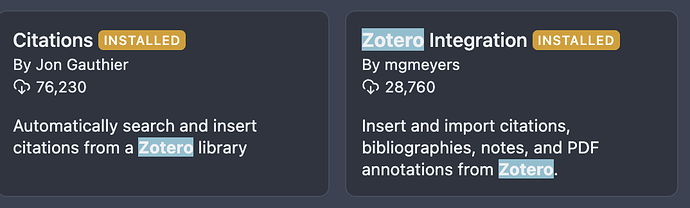This thread is great, but, so far, it doesn’t really deliver on the second part of its title: “collaboration for the ONE plugin?” I guess that answers the question mark after “ONE plugin”… it is extremely difficult to build the one plugin that most people will be happy with. And there is nothing wrong with having many plugins around.
What makes the current situation somewhat confusing for anyone trying to figure out their own workflow is that
- there are two apps involved (obsidian and zotero), each with their own plugins and features, so that it is not the easiest task to wrap your head around which tasks you should best do with which app/ plugin.
- Zotero 6 has rendered many workflows documented on the net obsolete and it is not always evident which ones. It’s probably a good idea to treat any tutorial that doesn’t mention zotero 6 as obsolete (though, technically this is not necessarily true).
- as others have mentioned, we are talking about two different (but related) tasks: using zotero references in obsidian and bringing annotations into obsidian. (My own preliminary solution for combining the citations plugin for references with the mdnotes plugin for annotations became obsolete before I event got down to trying it out)
I am not sure what exactly the intention with the (yet unfinished) Obsidian Zotero Plugin is but since it seems to include both a plugin for Zotero and one for Obsidian, it looks like a promising project because maintaining both ends of the bridge in the same project probably makes things a lot easier for the user.
But what about the Zotero Integration plugin? Why hasn’t anybody mentioned it here? It has less than half the user-base of the citations plugin, but it is still significant:
Here are some other topics that mentions it:
Another plugin that might be worth mentioning here is Zotero-markDB-connect, which - in zotero - provides links to notes in obsidian.
The final thing I want to mention is a feature of Zotero itself that is easily forgotten when we talk about various plugins: Quick export. You can use it to simply drag and drop an annotation from the Zotero pdf reader into Obsidian and it will give you the annotation text + comments together with a reference to the source. If you hold shift while dragging and dropping, the reference will include a (deep-)link to the page of the pdf which, when clicked will open the annotation for you in zotero.
When I found out about this gen, my first thought was: do I still need any plugin now? Answer: yes, for references, but probably not for annotations. - It depends on how you work with annotations. If you simply want all annotations/highlights in obsidian, then a plugin is the way to go. But I’m trying to get away from hoarding highlights that I’ll never look at again, and instead distill from those highlights what I really want to keep in obsidian. And for that, dragging and dropping notes into obsidian seems like the best way forward.
Zotero is, then, a repository for notes and annotations that I made while reading and I can bring them over into obsidian once I actually want to do something with them.