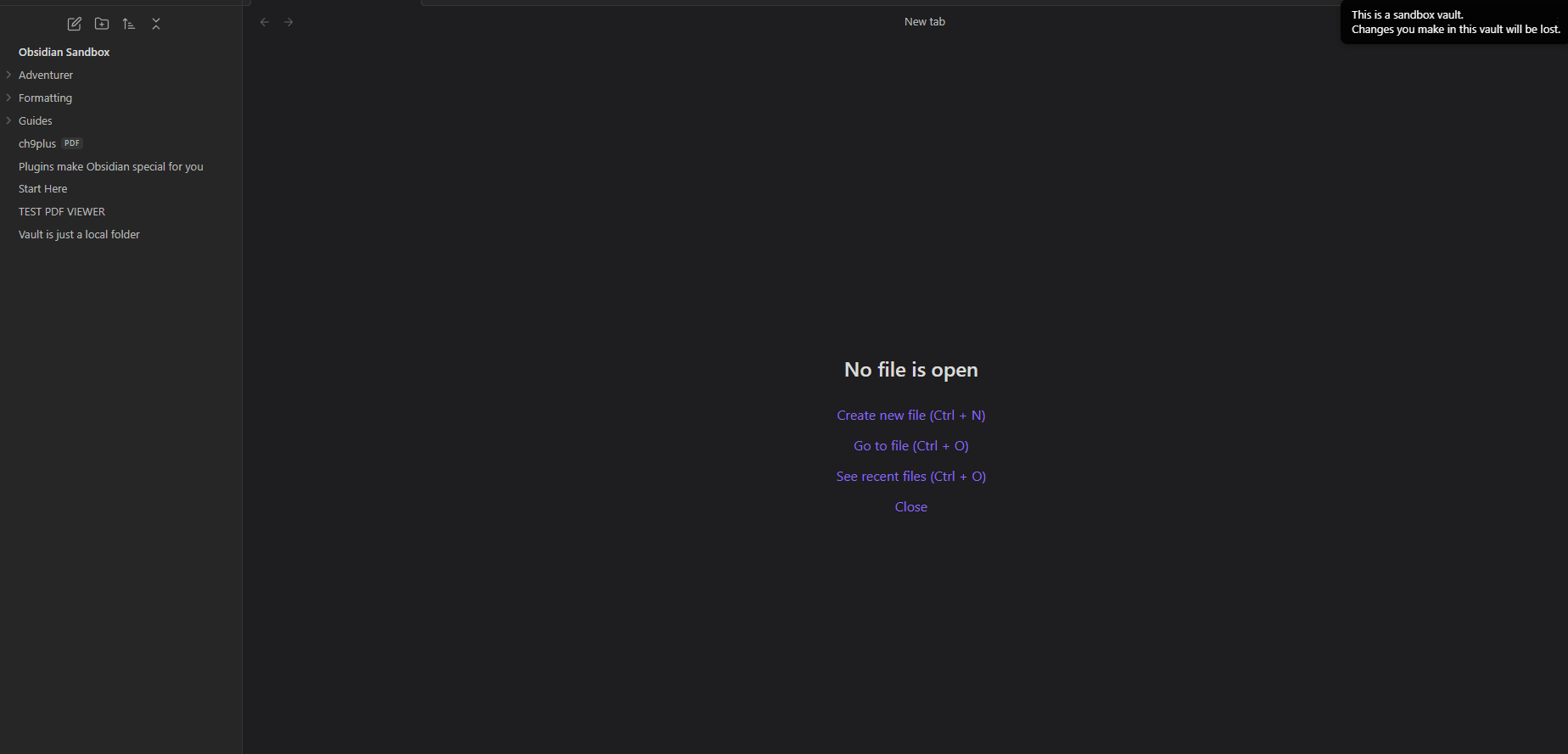Steps to reproduce
- Add a pdf file in your vault
- Create a new note
- Embed multiple times the pdf file using different pages (~10 should be enough), using the syntax
![[file.pdf#page={n}]] - Position your note view from the start
- Scroll to the end of the note
- Scroll again up to the note start position
- Every pdf view now shows the first page of the pdf file
Expected result
The pdf viewer should show the requested page, according to the syntax provided
Actual result
It shows the first page
Environment
SYSTEM INFO:
Obsidian version: v1.3.4
Installer version: v1.3.4
Operating system: Windows 10 Pro 10.0.19044
Login status: not logged in
Insider build toggle: off
Live preview: on
Legacy editor: off
Base theme: dark
Community theme: none
Snippets enabled: 0
Restricted mode: on
RECOMMENDATIONS:
none
Additional information