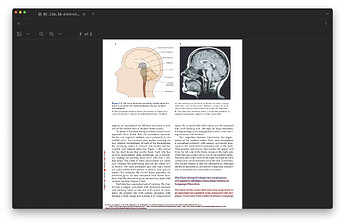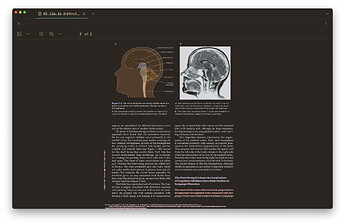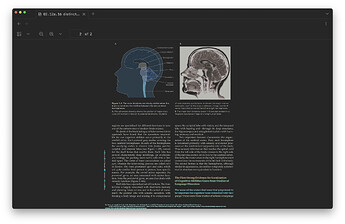I dont know if the behaviour is a conscious decision by the design team to improve visual uniformity across the PDF or if it is an unexpected side effect. I tried inverting the PDF both wiht a CSS snippet (source: Night Mode for PDF Viewer - #8 by avril) and with the Style Settings plugin (using Minimal Theme). Overall, the results are better with the Minimal Theme than with the CSS snippet (Minimal theme only inverts luminosity values, not color values). Maybe a workaround could be achieved with a more targeted CSS snippet.