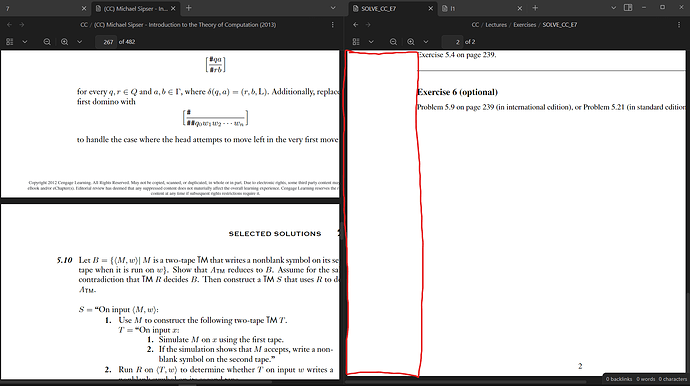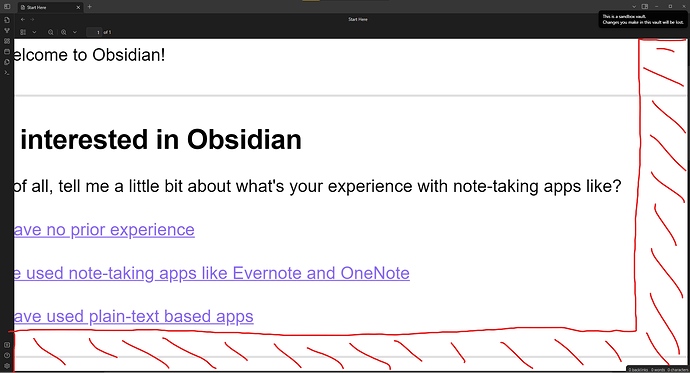Steps to reproduce
Open two PDFs side by side
zoom in a bit on both pdfs
use mouse button 3 (scroll wheel click) on the left side of the right PDF to scroll
Did you follow the troubleshooting guide? [Y/N]
Yes
Expected result
The mouse button 3 click would engage a all directional scrolling on the right PDF window
Actual result
All directional scrolling is activated for the left PDF window
Environment
SYSTEM INFO:
Obsidian version: v1.3.4
Installer version: v1.3.4
Operating system: Windows 10 Home 10.0.19045
Login status: not logged in
Insider build toggle: off
Live preview: on
Legacy editor: off
Base theme: dark
Community theme: none
Snippets enabled: 0
Restricted mode: off
Plugins installed: 6
Plugins enabled: 0
RECOMMENDATIONS:
none
Additional information
The red square indicates where clicking mouse button 3 wrongly targets the left window for scrolling instead of the right one