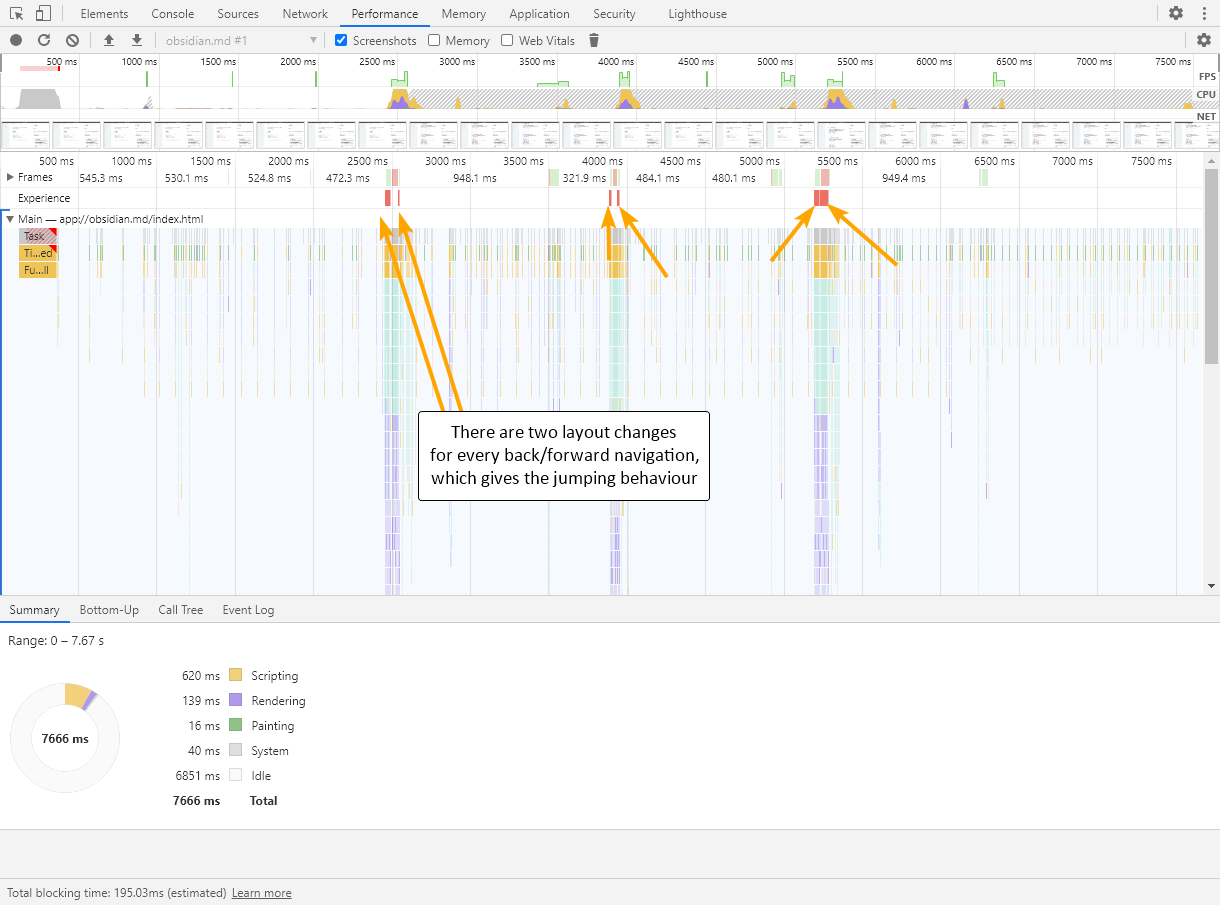When there are two notes side by side, and I navigate with the left note, then the right note also has its page position jump when navigating.
I repeatedly lose my position in a document because of this issue. Meaning, when I navigate in the left panel, the right panel also moves. Sometimes a bit, sometimes more than 10 lines. Which then means I have to find the correct position in the right panel again.
I did some tests with the ‘Performance’ tab of the ‘Developer Tools’ and found that this issue is caused by a second layout shift. (The first layout shift is the left panel navigation, the second is the bug that affects the right panel.)
For example, I start with this window in Obsidian:
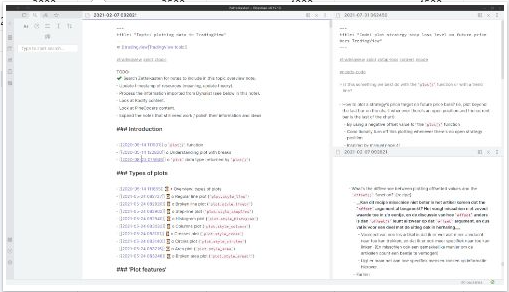
I then navigate in the left panel:
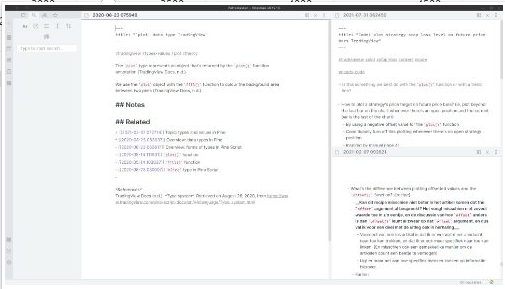
After that navigation, the right panel’s position shifts:
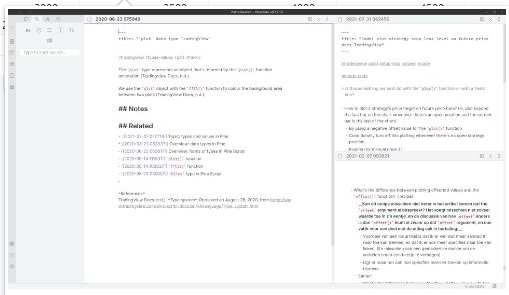
Here’s a video of how that looks in the ‘Developer Tools’: video.
And this is the recorded performance profile from the ‘Developer Tools’ with all the data. (Click the three dots (…) on the right of the page and choose ‘Download’ to download.)
- Obsidian 0.12.10
- OS: Windows 10 64-bit
- Installer version: 0.12.10
- Theme: custom CSS disabled, using the default white theme.
- Third-party themes? Not used and not installed.
- Third-party plugins? Not used and not installed.
- Core plugins active: File explorer, Search, Quick switcher, Backlinks, Daily notes, Command palette, Starred, Random note, Workspaces, File recovery, Sync.
- Both Obsidian and the Vault folder added as exceptions to Windows Defender (antivirus).
Related layout shift issues
(This topic is a follow-up to Page jumps when navigating back/forward.)
When I navigate forward and back in the same panel, there’s a noticeable jump in the page. Meaning:
- From the current note, I navigate back.
- Obsidian moves to the approximate position I was earlier in the previous note.
- Then the page jumps again to its right position.
This is an annoying issue that makes Obsidian feel slow (even when it isn’t).
Steps to reproduce
When I start here:
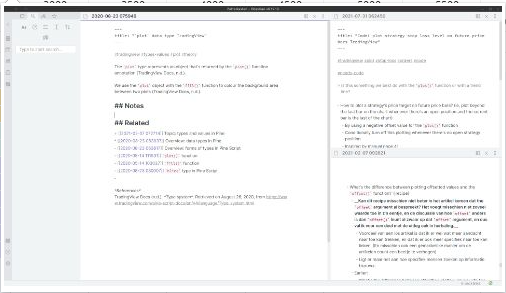
And then navigate backward, Obsidian goes to the previous note:
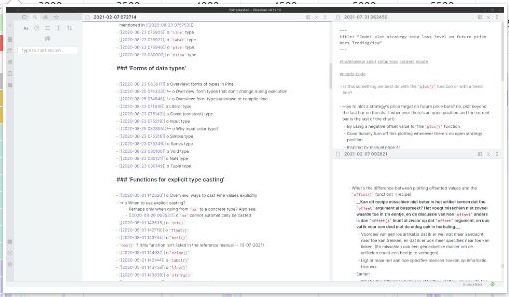
But then there’s another jump to the proper location:
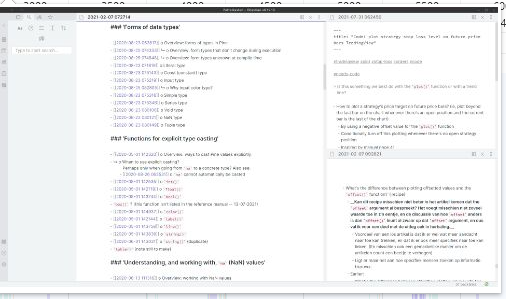
(Notice how this jump is about 7 lines.)
Here is the ‘Developer Tools’ recording of the ‘Performance’ tab, from which those three screenshots are also made.
If you analyse that file, you’ll see that there are two layout shifts for every navigate back/forward action. The first layout shift is the proper one. The second one is the one that creates the note jump. A smooth user experience happens when there’s one layout shift.
Let me know if I can provide more information. I really want this issue to be fixed, so if I can help in just a little way, please let me know. Thanks!
Additional information
- Obsidian 0.12.10
- Installer version: 0.12.10
- OS: Windows 10 64-bit
- Theme: custom CSS disabled, using the default white theme.
- Third-party themes? Not used and not installed.
- Third-party plugins? Not used and not installed.
- Core plugins active: File explorer, Search, Quick switcher, Backlinks, Daily notes, Command palette, Starred, Random note, Workspaces, File recovery, Sync.
- Both Obsidian and the Vault folder added as exceptions to Windows Defender (antivirus).
Related layout shift issues
(Thanks for the merge WhiteNoise. This is indeed clearer!)
April 3, 2022
May I ask for an update on this topic?
I appreciate and respect how busy the developers are.
And I’m fine with waiting patiently (already do for a year), but a reply would be nice. I don’t want this issue to be forgotten. Thanks! ![]()
(I had to edit because three successive posts from the same author aren’t allowed by the forum software.)
I can’t reproduce this in 0.15.x, new editor, sandbox vault. Download and reinstall obsidian. Does it still happen?
Thank you very much for the reply! ![]()
The issue is kind of solved:
- The specific issue of this thread’s title isn’t there anymore.
- The original issue from which this thread was split off, and that was closed in favour of this thread, is still present.
I’ll make a new thread for that earlier issue after a bit more experimentation. That will probably be the cleanest approach, rather than re-opening that thread.
Thank you again for looking into this!
This topic was automatically closed 7 days after the last reply. New replies are no longer allowed.