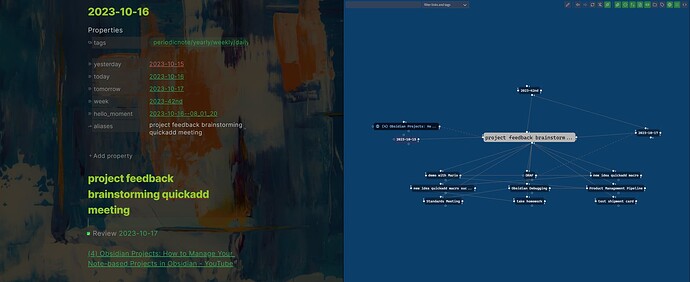Okay, so if I understood correctly, it sounds like a three-step process of searching, consolidating, and remixing. During the remixing phase, you are making decisions about classifying your notes and the scope of what you want to say. All of this sounds like a great writing process!
In terms of improvements, something sticks out to me: your first two steps could be combined into one. In Obsidian, when you open Quick Switcher (ctrl + o), and start searching for a file by filename, result suggestions will appear in the search bar. If you don’t see a result you like, you can always press shift + enter and that will create a new note with the title of whatever your search was.
My workflow makes use of a plugin called Quick Add which involves a little bit of familiarization and configuration… but can automate the retrieval, creation, linking, and storage of notes - that may be worth considering for steps one and two.
With regards to editing, I found a stack that I feel works quite well - Templater, Linter, Excalibrain.
- Templater ensures that all my new notes point to my daily note.
- Then I have Linter saves my H1 heading as an alias. After writing a note, I give it a summary as a H1 heading.
- Finally, I configure Excalibrain to treat links to the daily note as a “Parent”, and configured to show note aliases instead of note filenames.
Here is what that looks like for yesterday’s notes:
Basically, I’m able to see everything I wrote yesterday all at once, which lets me review what I did much more quickly, which is really useful.
This is what I do for new notes, let me know if you end up trying something like this - happy to help if I can. ![]()