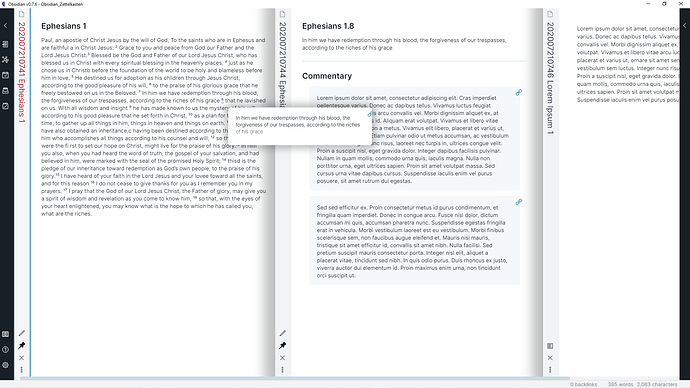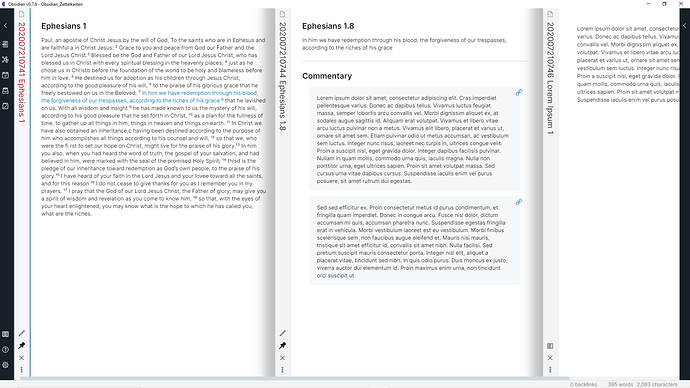Take this with a grain of salt as I’m not religious nor have I studied the bible. But it serves as an interesting case study for knowledge management because of its age and widespread use.
The way you do it with headers seems excessive to me and breaks you out of the flow of reading it? The way I’d do it is just keep it in the paragraph form and excise a note and link to it when you find a line you decide to connect to other lines or write commentary on. I did a quick couple of notes to how it’d look in my mind
either of these
Or instead of links you could turn the lines into just straight up embeds that could be clicked, but for that to work and keep the flow you’d have to alter the CSS of embeds to be naked embeds and minimalist.