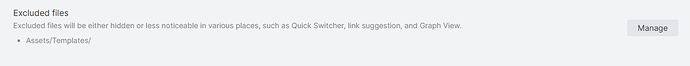Use case or problem
I really like the new setting in Obsidian that lets me ignore some folders from the search:
I usually don’t want to see my template files showing up in the search results when searching for e.g. #TODO tags, and this setting is brilliant for it! ![]() But sometimes - more rarely - I’m searching for old links that I want to replace with new ones, and they might be located in my template files, too.
But sometimes - more rarely - I’m searching for old links that I want to replace with new ones, and they might be located in my template files, too.
Proposed solution
I’d like to include a new option in this search pane:
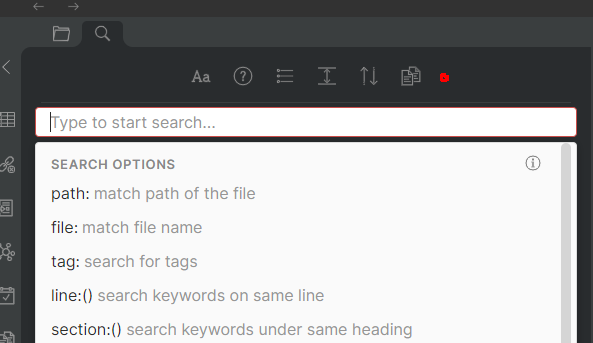
I’ve marked a place with a red dot where I’d suggest to add a toggle icon Include excluded files. By default, this option would be disabled.
As an added benefit, the tooltip could also list the excluded directories, just as a reminder for the user too see in practise, what locations are currently ignored.
Current workaround (optional)
Currently, I don’t use the global search, if I’m looking for something that I know might be located in my excluded files. Instead, I go through the excluded files manually and perform a local search inside each file.
Thank you for considering this! ![]()