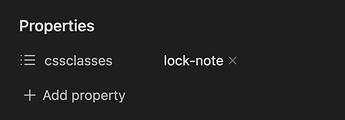Another option is using some CSS and a cssClass to lock editing of a note. The CSS:
.lock-note * {
-webkit-user-modify: read-only !important;
}
and in the Properties of the note(s) you want locked:
The Properties in document will be editable, i.e., you can remove the lock-note class by clicking the x, but not if you switch to Source mode. If you get stuck in lock-mode, you can remove the cssclass from the sidebar Files properties tab or using an external app.