Problem
I love laying out notes on a canvas to help with long-form composition. I have notes laid out in a grid, which means an easy overview, and the colour coding is great for seeing overall progress on the piece. I think alot of people use Canvas like this, arranging ideas, scenes, sections or chapters in a grid – but with an implicit linear progression from one note to the next.
Currently reordering the notes is quite cumbersome, because the notes within a group don’t rearrange themselves automatically when you drag a note between two other notes in the grid.
Proposed solution
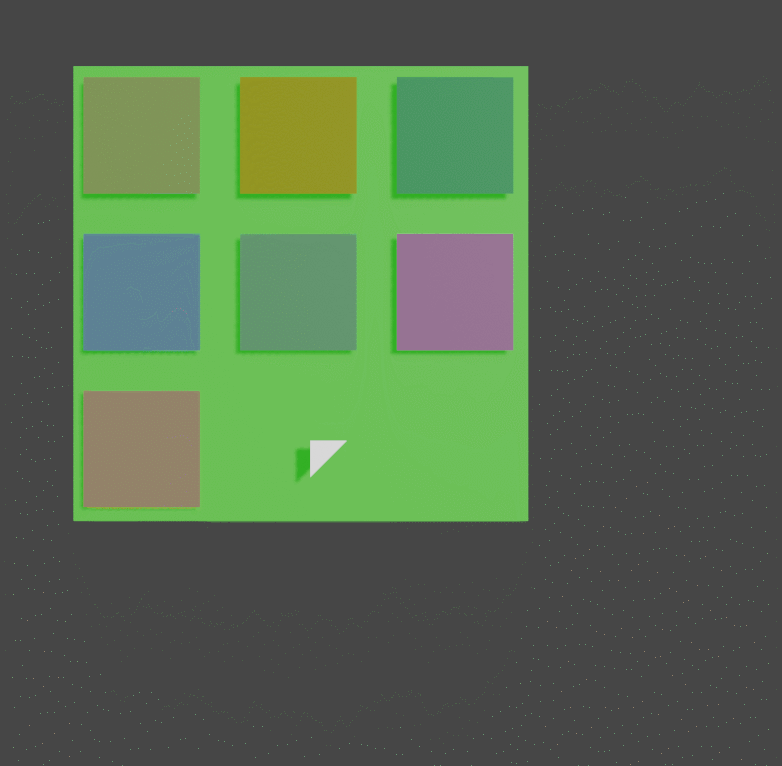
Having a type of group that allows drag and drop reordering, and that also adjusts the grid when you resize the group, would be AMAZING. I’ve made an animation in blender to make it clear what I’m asking for, and maybe others in the community will recognise this as something they’d love to see in canvas!
Being able to drag a note/selection of notes from one group to another would also be incredible. You could have “Chapter 1” and “Chapter 2” groups for example, which you may want to drag notes between which represent sections of those chapters.
Current workaround
currently i just manually move my sections around and align them in a grid once i’ve shuffled things around.