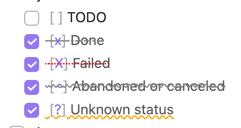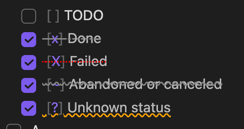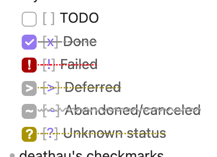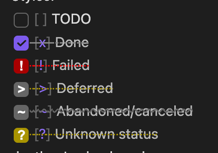Sometimes it’s too hard to read the strikethrough text because of the fat line in the middle:
Have an option to disable the middle line.
If the option for disabling the middle line is enabled:
If anyone has CSS to share that would be awesome!
3 Likes
You can use this CSS Snippet:
/* <<------------- Hide Strikethrough in READING VIEW ----------------->> */
.markdown-preview-view ul>li.task-list-item {
text-decoration: none;
}
/* <<------------- Hide Strikethrough in LIVE PREVIEW ----------------->> */
.markdown-source-view.mod-cm6 .HyperMD-task-line[data-task="x"] {
text-decoration: none;
}
7 Likes
I think you can do this with a ? as the check status
3 Likes
Hmm, interesting. But that only works when I type the character. I’m looking for a way to have this functionality when checking the box with my cursor.
Olondre
October 21, 2022, 12:07pm
5
That’s what my snippet does.
2 Likes
Olondre
October 21, 2022, 12:28pm
6
By the way, if you are like me and like the strikethrough look for finished tasks, but sometimes want to be able to read it clearly, you could add the :hover function.
/* <<------------- Hide Strikethrough in Reading View ----------------->> */
.markdown-preview-view ul>li.task-list-item:hover {
text-decoration: none;
}
/* <<------------- Hide Strikethrough in LIVE PREVIEW ----------------->> */
.markdown-source-view.mod-cm6 .HyperMD-task-line[data-task="x"]:hover {
text-decoration: none;
}
1 Like
Great ideas.
I went and added some of my ideas: I like to maintain more than just 2 states for my tasks:
- [ ] [ ] TODO
- [x] [x] Done
- [X] [X] Failed
- [~] [~] Abandoned or canceled
- [?] [?] Unknown status
are rendered like this for me:
Here’s the CSS snippet:
body {
--checklist-done-decoration: dashed line-through #888;
}
/*
* Live Preview
*/
.markdown-source-view.mod-cm6 .HyperMD-task-line[data-task="X"] {
text-decoration: dotted line-through red;
color: var(--checklist-done-color);
}
.markdown-source-view.mod-cm6 .HyperMD-task-line[data-task="~"] {
text-decoration: wavy line-through #888;
color: var(--checklist-done-color);
}
.markdown-source-view.mod-cm6 .HyperMD-task-line[data-task="?"] {
text-decoration: wavy underline orange;
color: var(--checklist-done-color);
}
.markdown-source-view.mod-cm6 .HyperMD-task-line[data-task]:hover {
text-decoration: none;
}
/*
* Reading View
*/
.markdown-preview-view ul>li.task-list-item:hover {
text-decoration: none;
}
1 Like
Interesting. There is the “Checkboxes” snippet by @death.au that does this in a more stylish way.
Since these haven’t been updated in over a year (and don’t support Live Preview), here are my updates (for Obsidian v1.0.2) on the default theme.? and ! interpreted as “question” or “important”. New types of checkboxes should be sub-classes of “done” since other markdown processors will treat them as done.
body {
--checklist-done-decoration: dashed line-through #888;
}
/* notation checkboxes */
.markdown-preview-view .task-list-item-checkbox {
-webkit-appearance: none;
box-sizing: border-box;
border: 1px solid var(--text-normal);
position: relative;
width: 16px;
height: 16px;
margin: 0;
margin-right: 4px;
margin-bottom: 2px;
transition: background-color 200ms ease-out 0s;
cursor: pointer;
filter: none;
border-radius: 4px;
}
.markdown-preview-view .task-list-item-checkbox:checked {
border: none;
background-color: var(--interactive-accent);
}
.markdown-preview-view .task-list-item-checkbox:hover {
background-color: var(--background-primary-alt);
}
.markdown-preview-view .task-list-item-checkbox:checked::before,
.markdown-source-view.mod-cm6 .task-list-item-checkbox::before {
position: absolute;
color: white;
text-align: center;
font-weight: 900;
line-height: 13px;
left:0px;
right:0px;
}
.markdown-preview-view ul>li.task-list-item {
font-weight: normal;
color: var(--text-normal);
}
/* hide strikethroughs on hover */
.markdown-preview-view ul>li.task-list-item:hover,
.markdown-source-view.mod-cm6 .hypermd-task-line[data-task]:hover {
text-decoration: none;
}
/* all checked task */
.markdown-preview-view li:not([data-task="x"]):not([data-task="x"]) > .task-list-item-checkbox:checked::after,
.markdown-source-view.mod-cm6 .task-list-item-checkbox:not([data-task="x"]):not([data-task="x"]):checked::after {
background-color: transparent;
}
/* failed */
.markdown-preview-view li[data-task="!"] > .task-list-item-checkbox:checked,
.markdown-source-view.mod-cm6 .task-list-item-checkbox[data-task="!"] {
border: 1px solid #a90000;
background-color: #a90000;
}
.markdown-preview-view li[data-task="!"] > .task-list-item-checkbox:checked::before,
.markdown-source-view.mod-cm6 .task-list-item-checkbox[data-task="!"]::before {
content: '!';
}
.markdown-preview-view .task-list-item[data-task="!"],
.markdown-source-view.mod-cm6 .hypermd-task-line[data-task="!"] {
color: var(--checklist-done-color);
text-decoration: dotted line-through red;
}
/* abandoned/canceled */
.markdown-preview-view li[data-task="~"] > .task-list-item-checkbox:checked,
.markdown-source-view.mod-cm6 .task-list-item-checkbox[data-task="~"] {
border: 1px solid var(--text-faint);
background-color: var(--text-faint);
}
.markdown-preview-view li[data-task="~"]>.task-list-item-checkbox:checked::before,
.markdown-source-view.mod-cm6 .task-list-item-checkbox[data-task="~"]::before {
content: '~';
}
.markdown-preview-view .task-list-item[data-task="~"],
.markdown-source-view.mod-cm6 .hypermd-task-line[data-task="~"] {
color: var(--checklist-done-color);
text-decoration: wavy line-through var(--text-faint);
}
/* deferred */
.markdown-preview-view li[data-task=">"] > .task-list-item-checkbox:checked,
.markdown-source-view.mod-cm6 .task-list-item-checkbox[data-task=">"] {
border: 1px solid var(--text-faint);
background-color: var(--text-faint);
}
.markdown-preview-view li[data-task=">"]>.task-list-item-checkbox:checked::before,
.markdown-source-view.mod-cm6 .task-list-item-checkbox[data-task=">"]::before {
content: '>';
}
.markdown-preview-view .task-list-item[data-task=">"],
.markdown-source-view.mod-cm6 .hypermd-task-line[data-task=">"] {
color: var(--checklist-done-color);
text-decoration: dotted line-through #a99400;
}
/* unknown status */
.markdown-preview-view li[data-task="?"] > .task-list-item-checkbox:checked,
.markdown-source-view.mod-cm6 .task-list-item-checkbox[data-task="?"] {
border: 1px solid #a99400;
background-color: #a99400;
}
.markdown-preview-view li[data-task="?"]>.task-list-item-checkbox:checked::before,
.markdown-source-view.mod-cm6 .task-list-item-checkbox[data-task="?"]::before {
content: '?';
}
.markdown-preview-view .task-list-item[data-task="?"],
.markdown-source-view.mod-cm6 .hypermd-task-line[data-task="?"] {
color: var(--checklist-done-color);
text-decoration: dotted line-through #a99400;
}
1 Like
Wow, this blew up.
Thanks for the help @Olondre , and this might come as a noob question, but how do I apply that snippet of yours?
1 Like
Olondre
October 31, 2022, 9:51am
12
Sorry, just saw your question. Maybe you’ve found it out by now, but here I go anyways:
You create a textfile with the CSS code and give the file a title + .css (e.g.: Checkboxes.css).Vault/.obsidian/snippets). If the snippets folder does not exist yet, simply create it.Settings -> Appearance -> CSS snippets.
1 Like
Awesome, works like a charm, thank you!
system
November 8, 2022, 4:32pm
14
This topic was automatically closed 7 days after the last reply. New replies are no longer allowed.