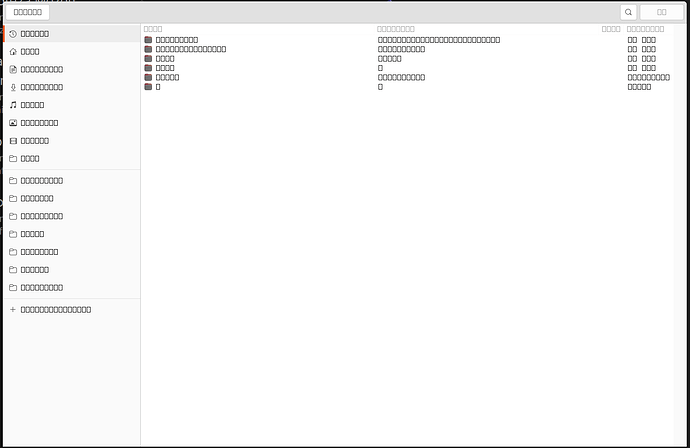Both “Open folder as Vault” and “Create new Vault” open a dialog to select a folder. The dialog is completely unusable, all characters replaced with empty rectangles. See the screenshot.
Steps to reproduce
- Start Obsidian
- Use any of the above-mentioned functions.
Expected result
Characters in the dialog can be read.
Actual result
All characters replaced by empty rectangles
Environment
OS: Ubuntu 20.04.4
> uname -a
Linux tomo 5.4.0-105-generic #119-Ubuntu SMP Mon Mar 7 18:49:24 UTC 2022 x86_64 x86_64 x86_64 GNU/Linux
Obsidian installed through snap. Snap list reports version 0.13.31 but Obsidian claims it’s 0.14.2
> snap list | grep obsidian
obsidian 0.13.31 x2 - - -

Which seems to match information in “About” panel:
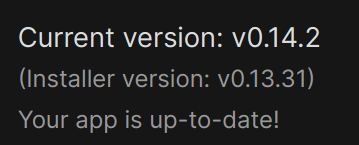
System’s language is set to Polish but Obsidian itself is set to English (changing language at the open vault screen does not help).
Additional information
Only characters in system dialogs are garbled, all text in Obsidian is OK.