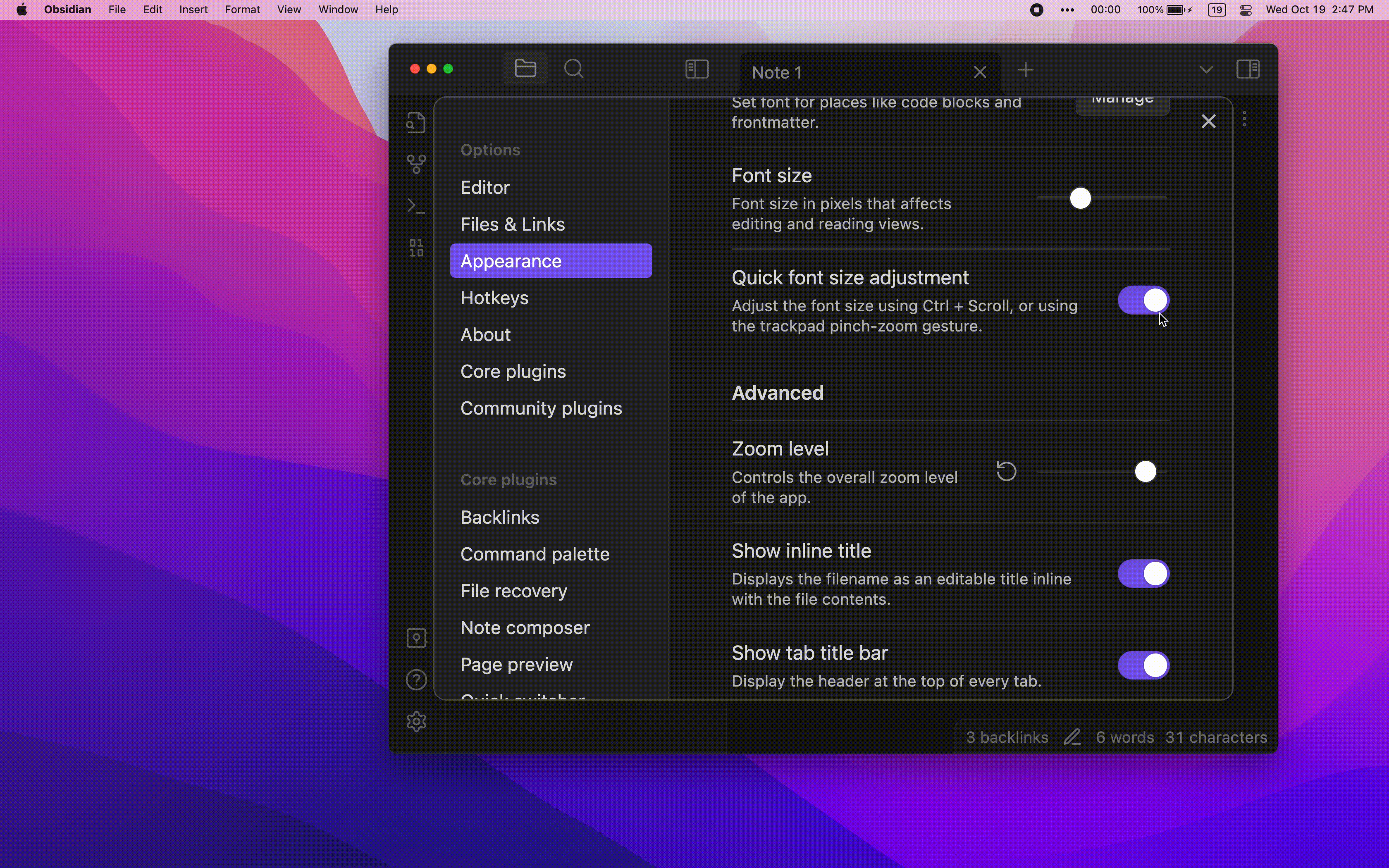Steps to reproduce
- Change the Appearance > Advanced > Zoom Level setting to something other than the default
- Open a note in a new window
Expected result
I expect that the new window has the same zoom level as the main app window.
Actual result
The new window has the default 100% zoom, regardless of the “Zoom Level” setting.
Environment
- Operating system: MacOS Monterey 12.6
- Debug info:
SYSTEM INFO:
Obsidian version: v1.0.0
Installer version: v1.0.0
Operating system: Darwin Kernel Version 21.6.0: Mon Aug 22 20:17:10 PDT 2022; root:xnu-8020.140.49~2/RELEASE_X86_64 21.6.0
Login status: logged in
Catalyst license: supporter
Insider build toggle: on
Live preview: on
Legacy editor: off
Base theme: dark
Community theme: none
Snippets enabled: 0
Restricted mode: on
RECOMMENDATIONS:
none
Additional information
Looking at the CSS in the popout window, I think this has something to do with the --zoom-factor variable in the body style. In the main app window, it is 1.57744, which makes sense with 158% zoom. In the popout window, it is 1.
I also attached a screen recording showing the difference, if that helps!