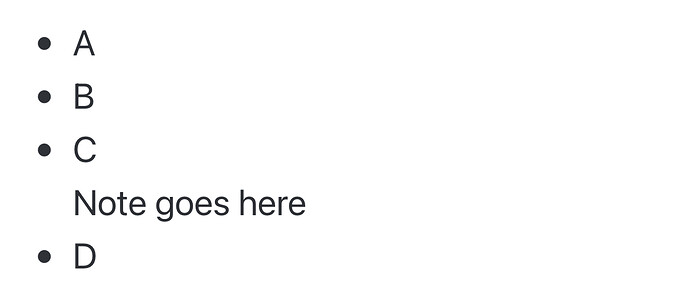Hey guys! I have a question. Or maybe a feature suggestion, if this isn’t possible to do yet.
On the Dekstop version, I can create a list of bullet points, and then press Shift+Enter to create a new note line under the bullet point, like so:
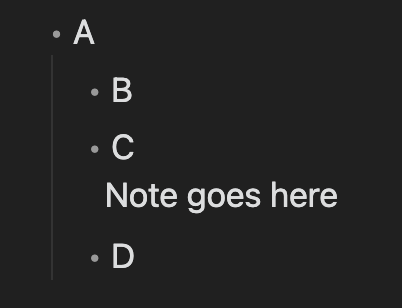
How can I do this on mobile?
When I’m using my iOS app, hitting Shift+Enter just creates a new bullet point.