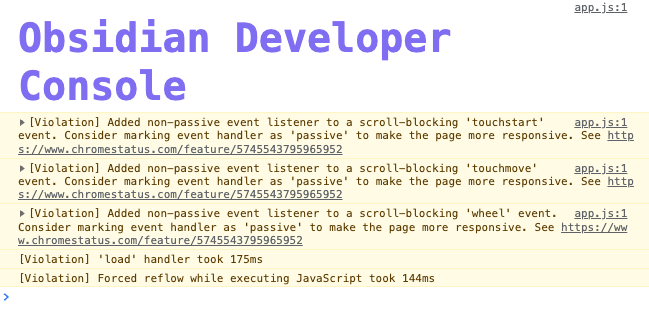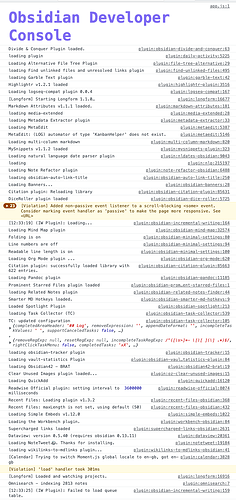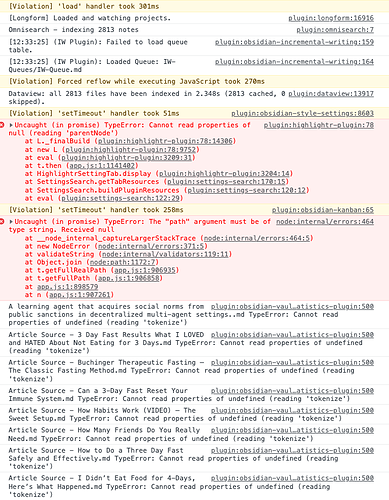Steps to reproduce
Open obsidian
Wait for it to load (usually opens daily page)
Expected result
usual obsidian app interactions (CMD , goes to settings)
Actual result
While loading you can launch a shortcut or two but then
It freezes and does not respond to clicks and shortcuts. so app screen is completely frozen.
Environment
- Operating system: Mac 12.4
- Debug info:
SYSTEM INFO:
Obsidian version: v0.14.15
Installer version: v0.14.15
Operating system: Darwin Kernel Version 21.5.0: Tue Apr 26 21:08:37 PDT 2022; root:xnu-8020.121.3~4/RELEASE_ARM64_T6000 21.5.0
Login status: logged in
Catalyst license: none
Insider build toggle: off
Live preview: on
Legacy editor: off
Base theme: dark
Community theme: Minimal
Snippets enabled: 12
Safe mode: off
Plugins installed: 92
Plugins enabled: 84
1: Divide & Conquer
2: Periodic Notes
3: Templater
4: Calendar
5: Editor Syntax Highlight
6: Cross-reference Navigation
7: Daily Activity
8: File Tree Alternative Plugin
9: Find unlinked files and unresolved links
10: Flashcards
11: Force note view mode
12: Garble Text
13: Ghost Fade Focus
14: Highlightr
15: Hotkey Helper
16: LogSeq markdown compatibility plugin
17: Longform
18: Markdown Attributes
19: Media Extended
20: Metadata Extractor
21: MetaEdit
22: Multi-Column Markdown
23: MySnippets
24: Natural Language Dates
25: NLP
26: Note Refactor
27: Auto Link Title
28: Banners
29: Calibre
30: Citations
31: Daily Stats
32: Dangling links
33: Dice Roller
34: Enhancing Mindmap
35: Excalidraw
36: File Cleaner
37: Footnote Shortcut
38: Hider
39: Hover Editor
40: Incremental Writing
41: Kanban
42: Linter
43: Local images
44: Mind Map
45: Minimal Theme Settings
46: Org Mode
47: Pandoc Plugin
48: Prominent Starred Files
49: Reading Time
50: Related Notes Finder
51: Smarter Markdown Hotkeys
52: Spaced Repetition
53: Spotlight
54: Style Settings
55: TagFolder
56: Task Collector (TC)
57: Tracker
58: Upcoming
59: Vault Statistics
60: Obsidian42 - BRAT
61: Clear Unused Images
62: Pane Relief
63: Persistent Graph
64: Quick Explorer
65: QuickAdd
66: Random Structural Diary
67: Readwise Official
68: Recent Files
69: Settings Search
70: Simple Embeds
71: Sliding Panes (Andy’s Mode)
72: Tag Wrangler
73: Theme Picker
74: txt as md
75: Workbench
76: Supercharged Links
77: Another Quick Switcher
78: Hot Reload
79: Dataview
80: Omnisearch
81: Dynamic Highlights
82: Task Progress Bar
83: NoteTweet🐦
84: Wikilinks to MDLinks
RECOMMENDATIONS:
Custom theme: for cosmetic issues, please first try updating your theme to latest. If still not fixed, please try to make the issue happen in the help vault or disable community theme and snippets.
Community plugins: for bugs, please first try updating all your plugins to latest. If still not fixed, please try to make the issue happen in the help vault or disable community plugins.
Additional information

Note that with safe mode on, obsidian does start up normally, with the console showing: