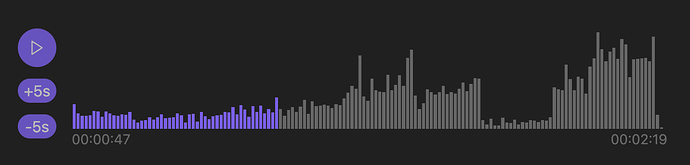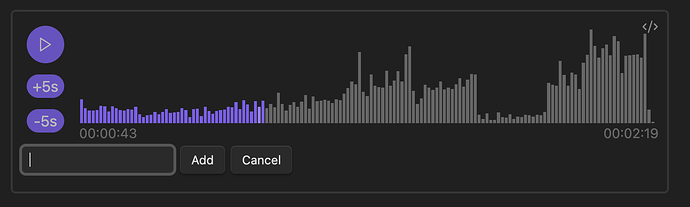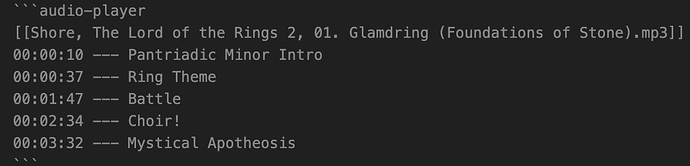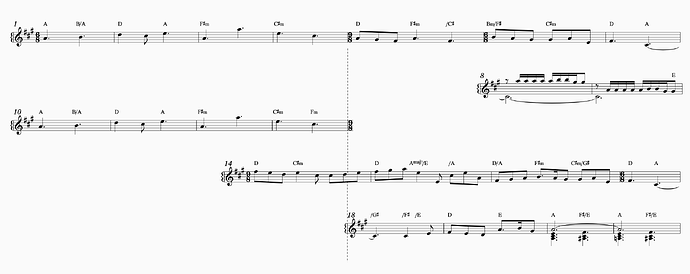That divide and conquer plugin is neat! Thanks so much for the help, I’ll try what you suggest. Having access to obsidian on my iPad would be a game-changer actually. Thanks again.
Wow I have a lot of catching up to do! Has anyone created an YouTube tutorials? Willing to share their set up???
Am I Too late for this???
Have you tried unlisted? That may work
Hey! Thanks for the idea. I don’t remember now if I tried that ![]() I’ll give it a try, although being the control freak that I am, I do like to own my files. My current solution is painstakingly slow: when I want to “quote” a particular passage of music in a note I just take the link to the mp3 and copy it where I need to and manually add the timecode as an alias with | after the filename. When I want to listen the passage I was referring to, I have to open the floating window and click on the correct TC by hand. It’s better than nothing, but it’s very close to it!!
I’ll give it a try, although being the control freak that I am, I do like to own my files. My current solution is painstakingly slow: when I want to “quote” a particular passage of music in a note I just take the link to the mp3 and copy it where I need to and manually add the timecode as an alias with | after the filename. When I want to listen the passage I was referring to, I have to open the floating window and click on the correct TC by hand. It’s better than nothing, but it’s very close to it!! ![]()
Thanks anyways for thinking about this!
The solutions in this thread may be useful here as well:
https://forum.obsidian.md/t/how-do-i-embed-a-list-of-mp3s-queried-from-dataview-or-dataviewjs-query/
Thanks for sharing it here!
Hello everyone! I just stumbled upon this fantastic plugin. I am curious about why we didn’t find this before, since it seems the plugin has been around for a while. In any case, it really makes musical KM way easier!! GitHub - noonesimg/obsidian-audio-player: audio player plugin with bookmarks for Obsidian.md
P.S. If anyone has any suggestion about how to use this plugin for all audio files automatically instead of having to write the code every single time… I’m all ears!
Seconded!
Have you managed to get this to work properly with commenting? I can get the plugin to work only with mp3s but I cannot use the timestamp comment feature — the UI doesn’t display in the way the git page shows.
Thanks.
Hmm, I haven’t had any problems with timestamping and commenting. This is how it looks in my vault:
To add a timestamped comment I only need to double-click on the audio wave and this pops out:
Do you get the same UI display too, or does it already give you problems there? Do post a capture and we can try to figure this out!
As a side note to my previous reply, I have to say that I still don’t know if this plugin will survive in my vault. Only time can tell.
What I have been doing for quite a long time, though, is uploading my Sibelius and Transcribe files to my notes so I can quickly access them from there by just double-clicking on them. It’s a very inelegant solution, but it keeps things going until something better shows up, and I don’t end up having to waste more clicks around and looking for files on my computer.
Hi. I’m afraid I can see the UI, but when I click on the time columns I get no option to add a comment. Could be really helpful if this was implemented! As an added bonus, having the raw MP3 note be the location of the plugin’s interface would be doubly helpful as it would mean one less note, but that may not be technically possible.
It’s really odd. I do get the comment popup when I double-click on any of the time columns in the display.
Alternatively, you can try to write the timestamps manually, only to check if that works. This is the syntax:
On your added bonus: The mp3 files aren’t actually a note. I agree that it is annoying to get them displayed as if they were a note if you click on them. I also had to filter out all .mp3 files from my searches by default to avoid cluttering my search results. But I think it is a good thing to have notes on one side and raw files (like mp3s or images) on the other. This is what makes the whole thing portable and app-independent.
Have a great day, and don’t hesitate on sharing your thoughts or questions!
Hi there.
Just found it over here, and I was amazed!
Well, I’m a pianist and I have a partnership on a wedding band over 20 years.
My ideia is to have a centralized repository of sheet music.
Today, I use Dropbox to hold all Sibelius source and the output-pdf of each instrument of the band (piano, 1st and 2nd violin, trumpet/trombone, cello, drums, flute, horn, etc).
It’s very hard, when in an attendant, to inform the bride about which music we have on our repository, and for which instruments. I have to perform a raw search on my Mac folder and check it.
I use Obsidian for +2 years for my IT company, as PKB, but I would like to have a dedicated vault to organize these sheet musics, such genre, music title and composer, the version writer, which instruments we have for this music, etc.
There’s a specific plugin or templates that you guys are aware?
Or do I have to use just Metadata and have a link to this sheet music to my outside storage (such Dropbox or Onedrive)?
I don’t think that use Obsidian to have the sheet files itself will be a good idea, we have more than 3.000 unique custom-sheet music, and organize these files will not be too collaborative as we have today. But instead have a spreadsheet to organize these music info, I was thinking to have it on Obsidian.
What you guys think about it??
I just found this thread. So cool other musicans are on Obsidian. I’m still learning and not allowing myself to go into deep dives that inhibit actually using this thing.
tl;dr - How can I use a music font in Obsidian?
I would love to use Obsidian for my personal master copy “binder” of lesson repertoire for elementary music.
For those who do not know, this includes various data points about a song (title, composer/origin, solfege set, rhythmic element set, modality, meter, any other musical concept that is taught through this song). It also includes the song notation (in stick notation - rhythm/meter without the noteheads, with solfege and lyrics). If I have written an Orff ensemble piece, I’ll use standard staff notation. Below that, I have headings with descriptions of the game/dance, process for breaking it down for the children to be successful, historical information, and other connections/activity ideas.
I have been using Word or similar software, but the tagging and linking of Obsidian would be phenomenally powerful. There are two ways I have gotten musical notation in my non-Obsidian files: insert a picture, or use music fonts like those found here Free Music Fonts | Matthew Hindson – composer. I don’t want to have to draw everything out by hand and take a picture. Plus, I don’t want to worry about vault size with tons of pictures…
How can I use a music font in Obsidian?
I’ll add to this list of plug-in requests
- MIDI player (a music player that can play .mid files, can be a simple noise generator or synth)
Hi everyone, I just found this Chord Notation and I think it works really nice for Obsidian. I’ve adapted it for use in Obsidian, and have changed a couple of things to make it more generally usable in film music:
General Guidelines
- Each spaced letter represents one BAR.
- For changes of chord WITHIN a BAR, we use non-spaced notation: AmG means 1 bar that contains 2 chords, while Am G means one chord per bar.
- A repeat symbol % means to stay on the previous chord for another bar.
- There’s a pipe | every four bars and a new line every sixteen, so you can keep track of where you are in the form.
- I’ll also add extra spaces to line things up vertically to again make it clearer how it fits the form. It works best in a monospaced font.
- We use Nashville Number System NNS - Wikipedia for functional notation
- Qualities: m = minor, a = augmented, o = diminished, d = dominant
- Letter Headers (A:, B:) indicate sections
- _ functions as a / slashchord marker
- Sharp = + Flat = b
A practical example
this:
becomes:
A1: 12 41 6m 3m | 46m 2m3m 41 1 15
A2: 12 41 6m 3m | 43m 41 46m3m 41 1_765 45 16_5 %
It seems as if we’ll finally be able to make clickable timestamps for internal audio files! Link to timestamp of embedded audio - #65 by aidenlx