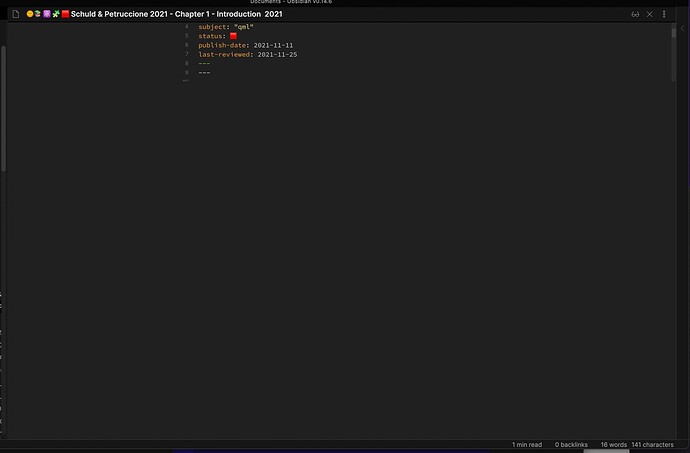Hi,
Yesterday I migrated my Obsidian and notes on my new iMac. Today, I wanted to create a note, but I saw that the note didn’t appear correctly. The “window” to write is tiny compared to the window of Obsidian. The picture below shows the note I’m trying to write and the few spaces available. More I write and more the window collapse… and I can not use it…
Does someone have or had the same problem?
Regards,
C.