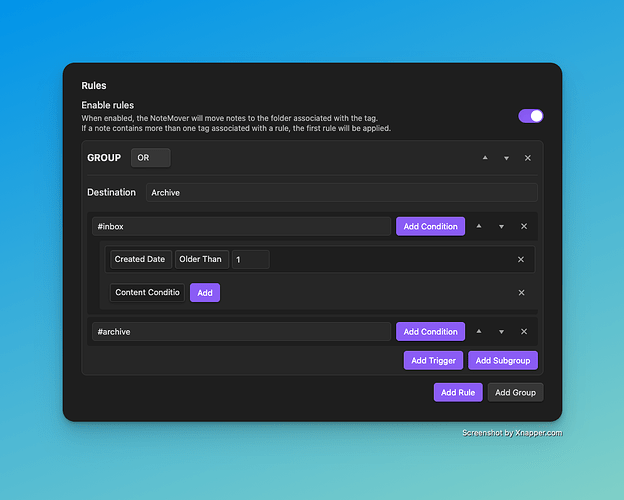Hello Obsidian Community!
I’m excited to announce the release of my new community plugin: Note Mover Shortcut! ![]()
As someone who relies on efficient note organization, I developed this plugin to help you manage your notes with unprecedented speed and flexibility. Note Mover Shortcut is designed to integrate seamlessly into your workflow, making note movement and organization a breeze.
What Does Note Mover Shortcut Offer?
This plugin provides a robust set of features to keep your Obsidian vault tidy:
- Move Single Notes: Quickly relocate your active note to any specified folder.
- Batch Move Notes: Efficiently process and move multiple notes from an “Inbox” folder to their designated locations based on tags.
- Automated Moving: Set up periodic movements to automatically clear your inbox based on defined criteria.
- Tag-Based Organization: Utilize powerful rules to move notes to specific folders based on their tags, giving you granular control over your vault’s structure.
- History & Undo Functionality: Keep track of all note movements and easily revert any changes if needed, whether for individual notes or bulk operations.
Note Mover Shortcut is all about speed, simplicity, and powerful automation to help you maintain a clean and organized Obsidian workspace.
Get Started!
You can find Note Mover Shortcut in Obsidian’s Community Plugins section. Simply search for it there to install.
For detailed information on configuration, usage, and all available commands, please visit the GitHub repository:
Note Mover Shortcut GitHub Repository
I’m looking forward to your feedback and how Note Mover Shortcut helps you streamline your note-taking process!
Happy Noting!
Best regards,
Lars