Hello of the communauty
the title of my note is displayed vertically how to make it display horizontally
what should I do ?
Thanks
Stephane
Hello of the communauty
the title of my note is displayed vertically how to make it display horizontally
what should I do ?
Thanks
Stephane
Hi there,
Could it be that you’ve hit the Stack tabs command by accident?
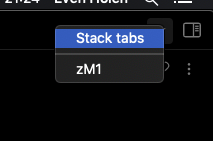
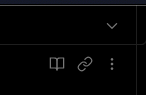
It’s located under a chevron (downward caret) in the upper right of your notes window. (Showed in the upper right on the second image, and expanded in the first image). If you’ve turned that on, the command should have change to “Unstack tabs”. Try that, and see if that solves your problem.
If you can’t find it, you could also open the command palette, Ctrl-P (on windows), Cmd-P (on Mac), and execute the Toggle stacked tabs command.
Regards,
Holroy
This topic was automatically closed 90 days after the last reply. New replies are no longer allowed.