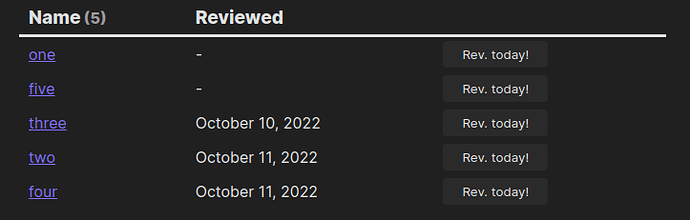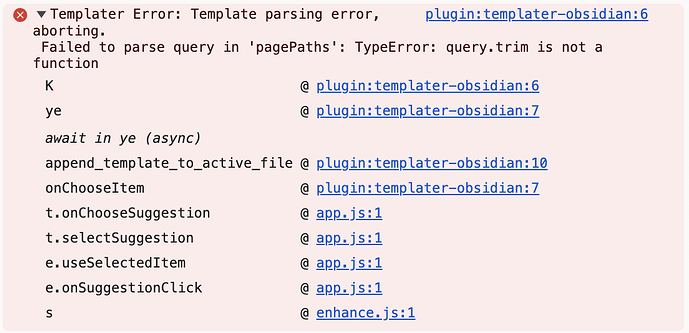A very interesting approach, @AlanG !
I tried something different, using the dataview and metaedit plugins and starting with one of the examples in the metaedit rep. The result looks like this:
The entries are sorted by last review date and by creation date secondarily. Filtering by note names, folders and tags is possible (see code below). Clicking on a button in the right column creates or updates the metadata entry to the current date.
This is the code, just copy it in an empty note and make sure to have both dataview and metaedit plugins installed:
```dataviewjs
// Filter for which notes to query - "Note Review" is the
// name of the note containing this script
const filter = '-"Note Review" and -"Templates" and -"Archiv" and -#taskdone'
// Name of the metadata entry
const metaentry = "reviewed"
// How many results to show in the table
const nresults = 15
// get the metaedit API methods
const {update} = this.app.plugins.plugins["metaedit"].api;
const {createYamlProperty} = this.app.plugins.plugins["metaedit"].api;
const {getPropertiesInFile} = this.app.plugins.plugins["metaedit"].api;
// create a button
const buttonMaker = (pn, pv, fpath) => {
const btn = this.container.createEl("button", {"text": "Rev. today!"});
const file = this.app.vault.getAbstractFileByPath(fpath);
btn.addEventListener("click", async (evt) => {
evt.preventDefault();
const props = await getPropertiesInFile(file);
let is_in_props = false;
for (const prop of props) {
if (prop["key"] === pn) {
is_in_props = true;
}
}
if (is_in_props === true) {
await update(pn, pv, file);
} else {
await createYamlProperty(pn, pv, file);
}
});
return btn;
}
// create the table
dv.table(
["Name", "Reviewed", ""],
dv.pages(filter)
.sort(t => t.file.ctime, "acs")
.sort(t => t[metaentry], "asc").slice(0,nresults)
.map(t => [
t.file.link,
t[metaentry],
buttonMaker(
metaentry,
new Date().toISOString().slice(0,10),
t.file.path
)]
)
)
```