Screenshot below (if I did this right):
TIA!
I pasted it from VS Code, but only got the multi-colored code when I backspaced to get rid of some extra lines. (You’ll notice the first two lines of code before the multicolored are WHITE & the line after it is the normal red.
Did some quick testing, the coloured text only comes up without backticks around code. I’m not sure, but I think it’s for iframes and such.
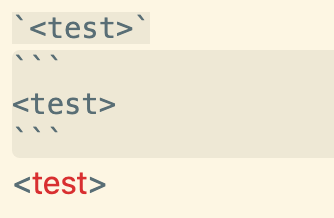
It looks like an indented code block that has syntax highlighting. When using code blocks, you can specify which language you are using for syntax highlighting. Look here for the help guide.
This topic was automatically closed 90 days after the last reply. New replies are no longer allowed.