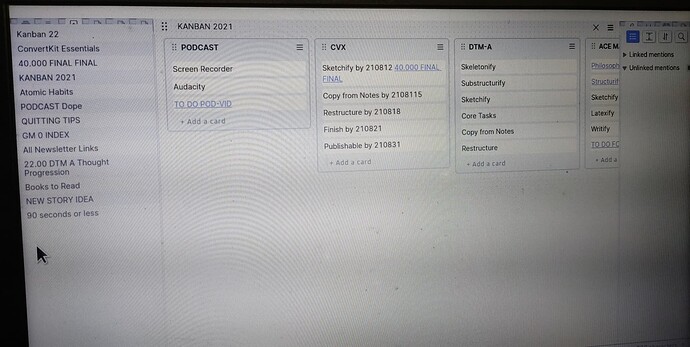Things I have tried
There is nothing to try as the Left Vertical menu panel is absent, so I cant open another vault nor change this theme as the Settings button in the side panel cannot be accessed as there is no side panel itself.
There is a Settings button at the bottom but that takes you to the Theme Settings page where even the name of the Theme is not stated. In the About link it states Current Version v0.13.33 (Installer Version v0.8.1)
What I’m trying to do
I installed a new Theme called SHIMMERING FOCUS
In this Theme there is no Left Side Vertical panel so I cant navigate properly, and cannot change the Theme.
No left side vertical panel means I cannot access
Open Another Vault
Settings
Quick Switcher
Even the top left right arrows are missing
The right side panel opened but now there is no collapse button
The left side List of Files panel is showing but there is no collapse button
This is awful or I must be missing something
Someone Please Help