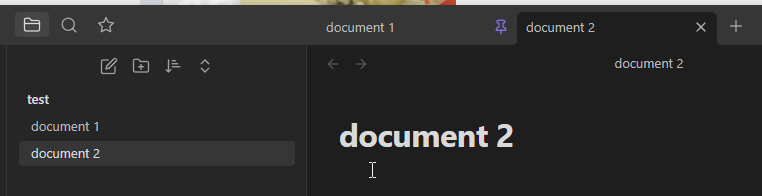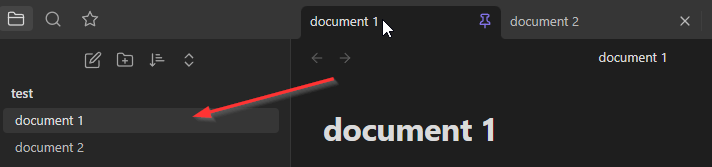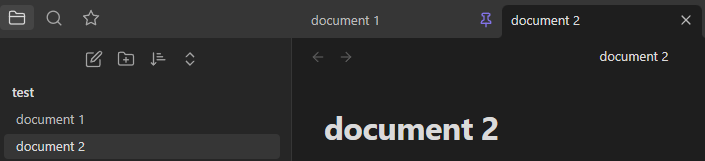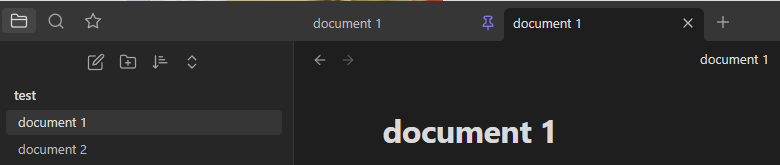Steps to reproduce
- create 2 documents/notes.
document1anddocument2
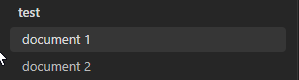
-
open
document 1. Pin it. -
open
document 2.
- now click on document 1 in pinned tab:
see how document 1 got automatically highlighted/selected in explorer. Pass.
- now click again on document 2 tab
- now instead of clicking on Pinned tab - click on the
document 1in file explorer
now you have 2 documents opened, both are document 1.
Expected result
Instead of opening second document with the same name - the program should have opened/located the pinned tab
Actual result
a new tab was opened, so basically now there are 2 tabs with the same name.
Environment
SYSTEM INFO:
Obsidian version: v1.0.3
Installer version: v1.0.3
Operating system: Windows 10 Pro 10.0.19044
Login status: not logged in
Insider build toggle: off
Live preview: on
Legacy editor: off
Base theme: dark
Community theme: none
Snippets enabled: 0
Restricted mode: on
RECOMMENDATIONS:
none