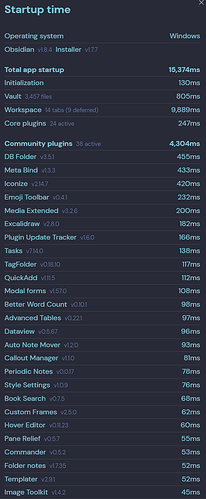This plugin looks really great! Unfortunately when I tried to get it running, I ran into an error: “Internal error opening backing store for indexedDB.open”
Obsidian gave me the option to restart in restricted mode with plugins turned off. Even doing that I ran into the same error, but leaving Obsidian turned off for a few minutes then restarting it works and I’m able to turn plugins back on. That of course, defeats the point since I can’t start Obsidian with plugins and see the start time improvement in the first place. So it’s not possible for me to use the plugin, I assume because of some expected interdependency between some of my plugins when one is loaded after the other. It’s weird that the error persists even in restricted mode, though.
Here’s my list of enabled plugins:
[
"obsidian-emoji-toolbar",
"footlinks",
"folder-note-plugin",
"periodic-notes",
"darlal-switcher-plus",
"reveal-active-file-button",
"hotkeysplus-obsidian",
"recent-files-obsidian",
"obsidian-projects",
"note-refactor-obsidian",
"obsidian-footnotes",
"obsidian-file-info-plugin",
"calendar",
"better-word-count",
"waypoint",
"folder-notes",
"link-tree",
"supercharged-links-obsidian",
"obsidian-kanban",
"multi-properties",
"metadata-menu",
"obsidian-icon-folder",
"obsidian-list-callouts",
"copilot",
"copy-url-in-preview",
"oz-image-plugin",
"obsidian-image-toolkit",
"dataview"
]
I don’t expect you to try to debug these or anything, just sharing in case any of these culprits pop up for anyone else. It would be great if the plugin had some sort of debugging tooling for ironing out what the issue could be, though Obsidian itself doesn’t provide any additional detail on the error screen.
It would be great to be able to use the plugin in the future though; great work and awesome that it seems to work well for others!