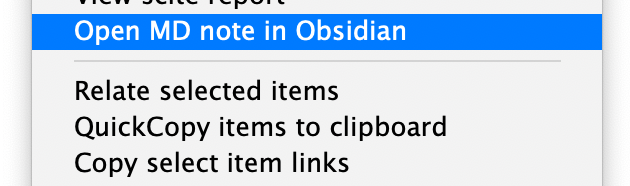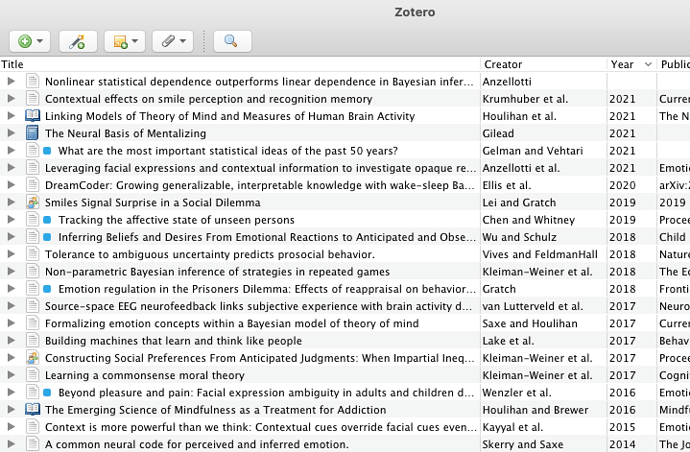For people already using this great plugin, I made a companion Zotero add-on that marks which Zotero items you have already made Obsidian notes for.
The ZoteroObsidianCitations add-on searches your Obsidian Vault and adds a tag to the corresponding items in your Zotero database. You can color this tag so that Zotero items associated with MD notes are visible at a glance. It also adds a contextual menu to the Zotero items that lets you open an existing MD note in Obsidian.
The add-on is very minimal so let me know if it doesn’t work for your use-case, if you find bugs, or if there are other features you’d like to see.
E.g., in this image, the blue marker shows which items I’ve made Obsidian notes for