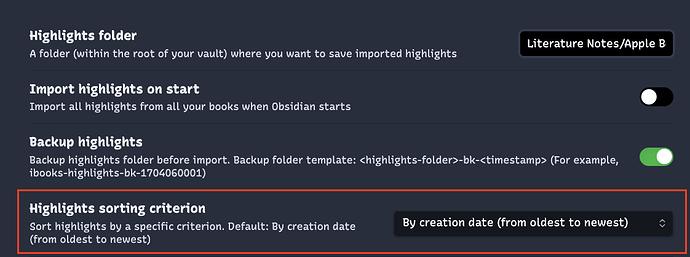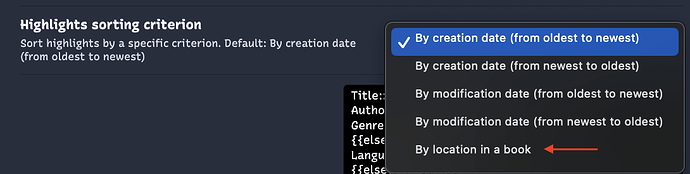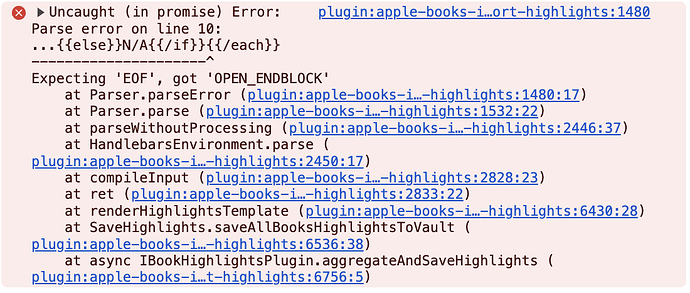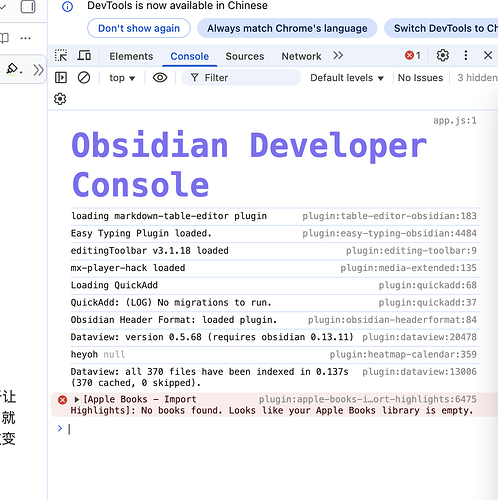Hi
Thanks for a nice PlugIn.
My problem is that I cannot find how to set sorting to location in the book.
This would be a very nice feature for my work.
Hi @gul-iMac
The problem was here because I pushed the code of the feature along with the updated documentation yesterday and I was planning to release it today. So you probably happen to read the documentation of a yet to be released functionality. Sorry about that.
The sorting feature was released in the version 1.4.0 , please update your plugin.
P.S: You’re welcome to share your feedback about your experience with the feature.
Hi,
Updated plugin to 1.4.0 but still unable to see how to set the sort order. Can you, please, give more specific instructions how to set sorting to “by location in the book”.
Hi @gul-iMac
After updating the plugin to 1.4.0, you should see the new setting related to sorting:
Open the dropdown menu to see all the options, and then select the latest one: By location in a book:
After that, you can import any of your highlights and check that the sorting criterion has been applied.
Hi,
Well, get it working now. Had to dance, Uninstall and Install, and now I got the updated Settings page.
Thank you so much for your help
Hey man is this plugin still working? I have an iPad pro and I sync my devices Windows PC and iPad using syncthing but I wanted to use this plugin to import my highlights from the Apple Books, But When I visit the installation page on my my iPad’s obsidian it showing “This plugin doesn’t support your device”. and If I install the plugin on my PC and then sync both devices then the plugin on iPad gets automatically disabled and I’m unable to enable it.
Hi @takashiabd
The plugin doesn’t support iPad or iPhone atm, that’s why you see this warning.
For now, full functionality is available on desktops only.
iPad support is something I will consider in the foreseeable future. Please check the corresponding issue in GitHub: [Request]: iPad Support · Issue #39 · bandantonio/obsidian-apple-books-highlights-plugin · GitHub
Thanks for the reply.
Hi @Bandantonio - first, thanks for this plug-in. Exactly what I was looking for.
Unfortunately, it doesn’t work… So, I’ve checked my console and I got this error:
I hope this help, thanks for your support!
PS: I created a bug issue on Github.
iPhone sync? i use Windows, i dont know how import from iPhone
@macarroni00 Please check my reply above on this topic
![]() If you’re using
If you’re using ![]() Obsidian Bases, you can update the plugin’s template to use it together with the Bases. For more details, please check the corresponding topic on GitHub
Obsidian Bases, you can update the plugin’s template to use it together with the Bases. For more details, please check the corresponding topic on GitHub