New forum user here, this is my first post. I had to set up an account just to jump into this discussion. 
I too jumped ship from Scrivener, after using it for about 7 years and over 100 projects. I played around with using Word or ODT files for a bit, but was getting corrupted files and it wasn’t really functioning the way that I wanted to.
I also used Evernote for my notes, but left them a few years ago, tried OneNote for about a year, and found it didn’t work for me and there was no exit without copying and pasting every note I had made since leaving Evernote.
I moved onto plain text files for my writing (and text, docx, or pdf for notes and clipping), and then after using Notebooks app for a while, eased into using md format.
Enter Obsidian a few months ago and upping my game! I am now using it for all of my notes. I use Notebooks and Obsidian together for my writing. They both use the same flavour of md, though there are a few unique points for each.
One of the things that Notebooks gives me is the ability to compile a folder of 50 chapters into a single book file in a couple of clicks. Usually, I have my novel draft open in Notebooks, and my series wiki, notes, etc. open in Obsidian and bounce back and forth between them without having to lose my place. With them both reading markdown files, they are sympatico and I can access the files on all of my devices. (On iOS, I use 1Writer.)
I have published 76 novels, so while my process is always evolving, I have settled into a number of patterns and habits.
My file tree structure:
Series folder
- subfolder for the series wiki (series Bible)
- subfolder for each book in the series
Book subfolders
- backup - every few days, I compile my chapter files into a backup file and move it to this folder - and yes, everything is also backed up using Dropbox versions and Time Machine external drives, but I’ve lost/corrupted files before, so I’m pretty obsessive
- characters - while I do have files for all of my characters in the series wiki folder, I have character sheets for the main characters in each book with questions and notes about their character arcs for that particular book as well
- archived - old versions of anything
- draft - each chapter is a separate md file, numbered so that I can sort them properly in any file browser or app
- graphics - cover art, promo, ads, etc.
- my notes - plotting/outline, research, pictures of whiteboard and index cards, etc. A combination of md files, pdfs, jpgs, etc.
- published - output folder for vellum files
- todo - one or more md notes with things I need to remember to do later, properly marked with - [ ]
One convention that I have been using over the past year or so is to tag the main characters and setting in each scene in the title/filename so that I can quickly filter down to all of a character’s scenes, for example. So a chapter title may look something like:
2 discovery of body in ^woods !Terry !Sheriff
That way it is super easy to find a scene no matter what program or file browser I am in.
But I wanted to include more metadata in the files and to be able to play with it in dataview if I wanted to. I ran into a bit of a roadblock, because I wanted it to all be available in both Notebooks and Obsidian, and not to interfere with book compiling in Notebooks. Notebooks doesn’t use YAML, Obsidian doesn’t use pandoc headers, Notebooks uses // for comments, Obsidian uses %%. After several failed attempts, I found that I could use <!-- --> html comments in both, and that comments would not be visible after compiling in Notebooks (which is what I wanted.)
So going forward, I am now removing my tags from the filenames, and doing something like this as the chapter front matter instead:
2 Discovery of the body
<!-- Character:: !Terry
Character:: !Sheriff
Character:: !Bernt
Setting:: ~woods
Notes::
Draft:: 2
Grammarly:: - [x] -->

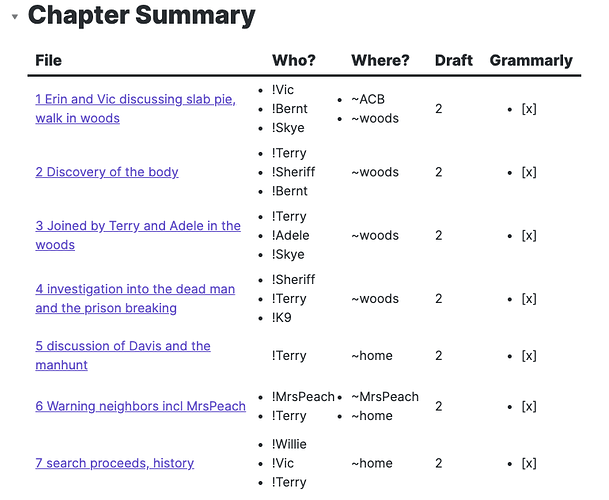
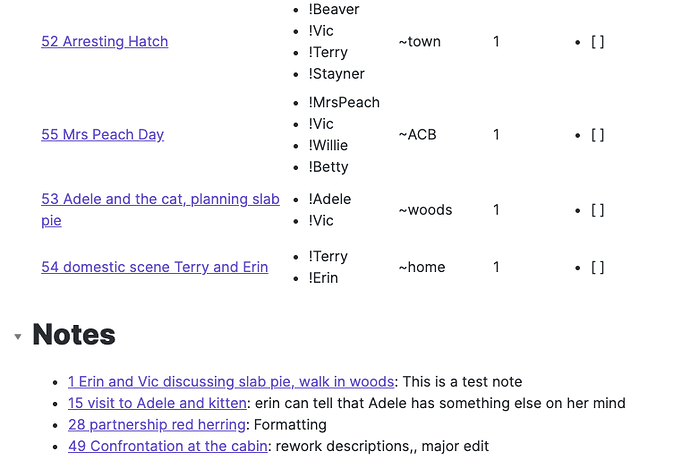
 ) using this persistent link:
) using this persistent link: