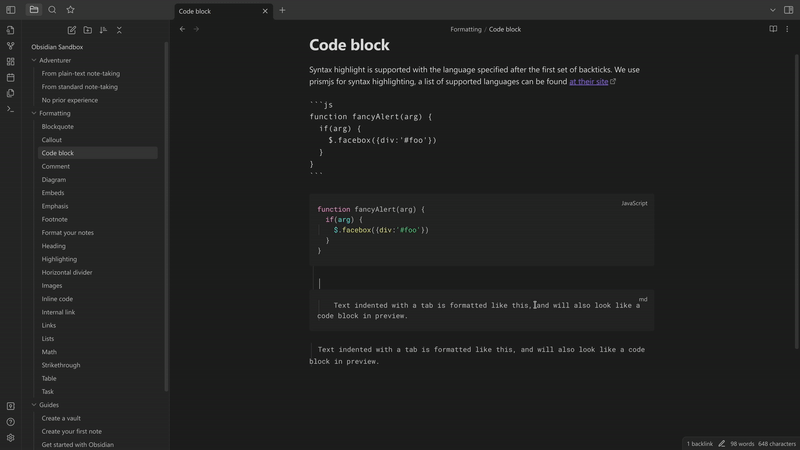Steps to reproduce
- Hold down
alt+clickto create multiple cursors. -
shift+→to select.
Expected result
The cursors appear in their normal place and the page doesn’t move left, right, top or bottom.
Actual result
The cursors appear at the top of the page, the page starts to go down and up constantly and moves left or right when I select any text.
Environment
- Operating system: Linux
- Debug info:
SYSTEM INFO:
Obsidian version: v1.1.2
Installer version: v1.0.3
Operating system: #1 SMP PREEMPT_DYNAMIC Fri, 02 Dec 2022 17:25:31 +0000 6.0.11-arch1-1
Login status: logged in
Catalyst license: insider
Insider build toggle: on
Live preview: on
Legacy editor: off
Base theme: dark
Community theme: none
Snippets enabled: 0
Restricted mode: on
RECOMMENDATIONS:
none
Additional information