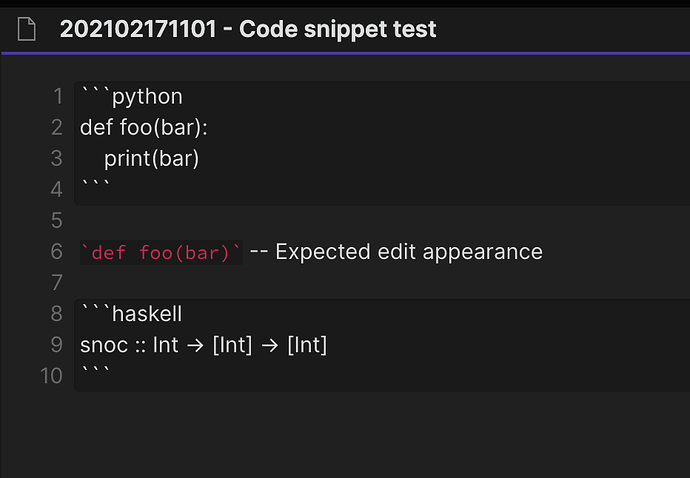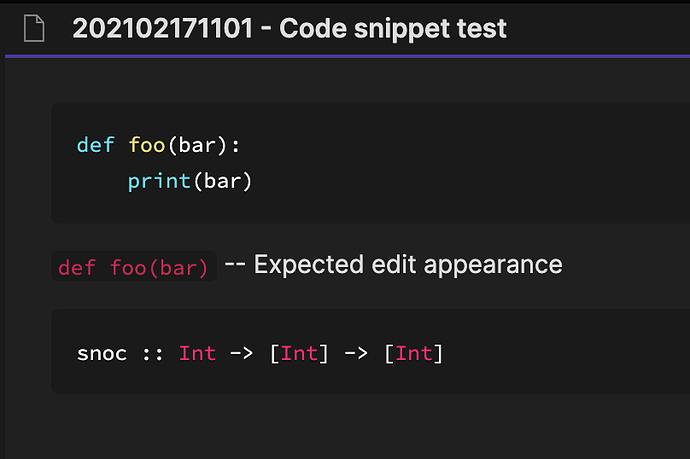Multiline code snippets in notes are not formatting in edit mode:
Formatting in preview mode is still as expected
Steps to reproduce
- Create a new note in edit mode
- Type three backticks to start a multiline code snippet (```), add in some demonstration code. The bug should be reproduced as the highlighting fails to take effect.
Expected result
I am expecting the multiline code snippets in edit mode to be formatted with code snippet css, i.e., red and monospace font as with inline code snippets.
Actual result
The space of the code snippet is highlighted against the background, but the text is formatted as standard body text.
Environment
- Operating system: macOS Catalina v.10.15.7, Mac pro early 2015
- Obsidian version: v0.11.0 with installer version v0.6.7
Additional information
I’m using the standard Obsidian Dark mode theme, with no custom CSS.
Screenshots provided above but repeated here:
Formatting in preview mode is still as expected