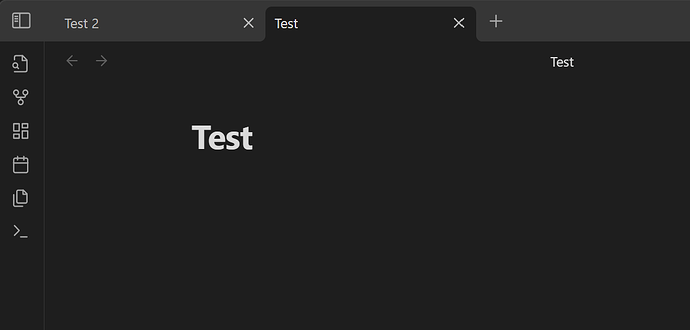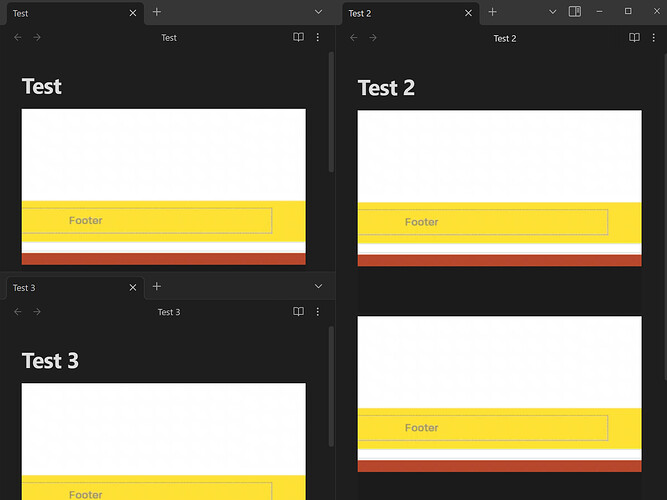Steps to reproduce
- New vault, no plugins or themes.
- Create two files in Obsidian
- Open the two files in two tabs
- Take a screenshot or in some other way get an image into Windows clipboard.
- Tear off one tab in Obsidian and move it to create a new pane
Expected result
One blank note in each pane.
Actual result
One blank note in the old pane. In the new pane the moved note now contains my clipboard image as an attached file.
Environment
- Operating system: Windows 11 22H2 22621.1194
- Debug info:
Obsidian version: v1.1.13
Installer version: v1.1.9
Operating system: Windows 10 Pro 10.0.22621
Login status: logged in
Catalyst license: insider
Insider build toggle: on
Live preview: on
Legacy editor: off
Base theme: dark
Community theme: none
Snippets enabled: 0
Restricted mode: on
Additional information
This does not happen with text in my clipboard. Some times I need to do a paste into a file and then remove the contents of that note in order to trigger this bug. I’m in editing mode.
Pre move:
After moving some panes around: