Hi! I am trying to reorder pages opened in Sliding panes mode.
If there are opened 3 or more pages it is impossible to drag and drop them (because auto scrolling are not working and i can’t move last page to very start).
Maybe some hotkeys? How you are moving your pages (reordering them) in Andy`s mode?
p.s. iPad has the same problem, drag and drop not working at all…
I use mouse drag to re-arrange
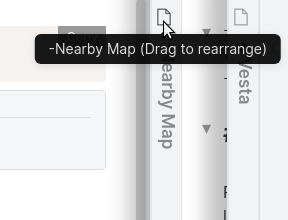
and hotkeys (Alt+arrows) to move around between panes:
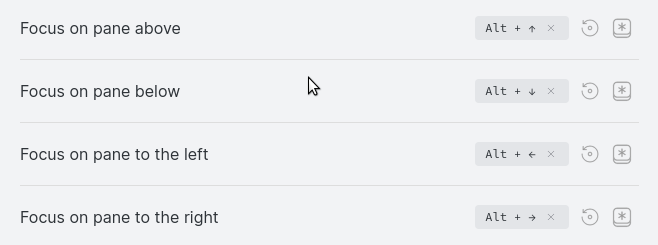
Also, a mouse click on the title bar will directly jump to that pane and open it.
I’ve found the mouse-drag to be inconsistent. Maybe I just haven’t got the hang of it. An arrow-based hotkey would be awesome—would make Sliding Panes a cool outlining / “Zettels on the desk” tool.
I think similarly about Tabs, which I use more than Sliding Panes.
Thank you!
But in my case drag and dropping doesn’t scroll automatically opened pages so i could rearrange them to very end or very start…I don’t know why…
So i found other method:
1.) Drag page that i want to rearrange
2.) Move to left/right using left arrow/right arrow…
3.) Drop page where i want to see it
This topic was automatically closed 24 hours after the last reply. New replies are no longer allowed.