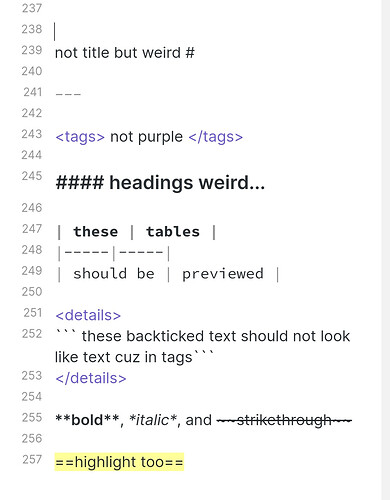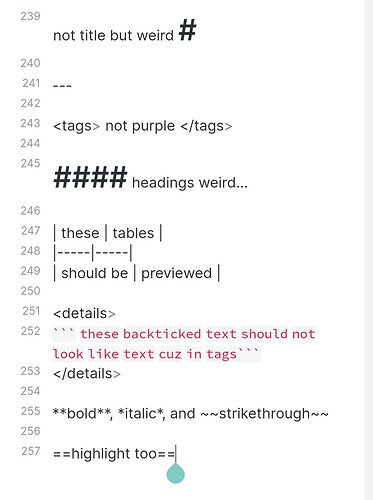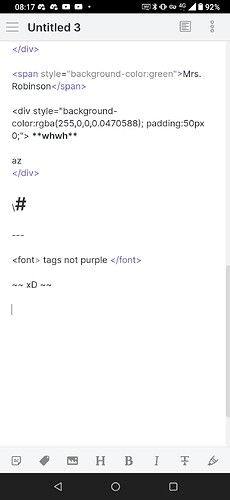Original title: [Mobile] Sometimes backslashed formatting symbols doesn’t preview correctly when typed the backslash first
I was not clear about the bug when posting the original post.
Steps to reproduce
- Enter enough text. (I am not sure how much text is exact needed, but type some stuff and copy-paste the same thing a dozen of times should work.)
- See the previews in the editor broken.
Expected result
Actual result
Restarting the app or make extra line breaks before the bugged part fixes this (at least most of the time). But later text is still bugged.
Environment
- Operating system: Android 10, running on ROG Phone 3
- Obsidian version: v1.0.4 on Google Play
Additional information
This happens to me on 3 different devices (ROG Phone 3, Huawei Mate X2, iPad Pro 2018, all on latest version of Obsidian mobile), with and without plugins, themes and css snippets. All having the same problem.
I didn’t find a way to completely solve this.