I successfully entered some notes via my iPhone using the ![]()
![]()
![]()
![]() symbols. When I open Obsidian on my mac (macOS Sonoma), they look like this:
symbols. When I open Obsidian on my mac (macOS Sonoma), they look like this:
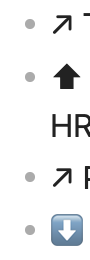
Clearly that’s not what I entered. I want to see them all consistently so that I can use them to visually indicate status.