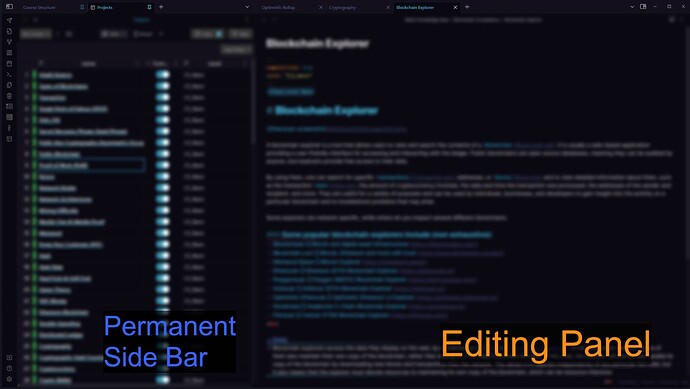I have been following this topic for a long time and I finally couldn’t resist registering an account to express my opposition.
We can understand that many people do not like the mode of clicking links in the original pinned tab, support the addition of new modes, and also support setting the new mode as default, but we completely oppose canceling the old mode.
The reason that retaining the old mode will cause trouble for users is not valid. The coolest thing about OB is that it can be set up the way we want it to be, rather than choosing a style that some people think is better. Just like Apple thinks that 3.5-inch phones are the best and 6-inch phones are foolish.
OB itself is very complex, so if you think that too many options will confuse users, most of OB’s functions should be removed. There should be no themes, no dataview, no quickadd plugins, they are too complex. Even the option of strict line breaks should not exist. It should be made like Evernote, without giving users any choices.
Finally, for locked pages, many of our users lock MOC, which is equivalent to a browser bookmark. Opening it on a certain page is equivalent to clicking a bookmark in the browser to open a link in the current page instead of opening it in a new tab. It can also be seen as a more flexible file list. Clicking a file in the file list opens the note in a fixed tab. In many cases, opening a bunch of tabs is foolish, and making users add many actions to close tabs is also foolish.
Dragging MOC to the sidebar is also foolish. Previously, fixing MOC only required a shortcut key, and the new mode requires adding a drag and a close action. The old mode could expand and fix multiple MOCs, but now only two can be fixed.
Finally, if a bug becomes a feature, it should be retained instead of being discarded just because the author does not need it. This behavior is not at all OB-like, it is very Apple-like, authoritarian, dictatorial, and indifferent to user feedback.