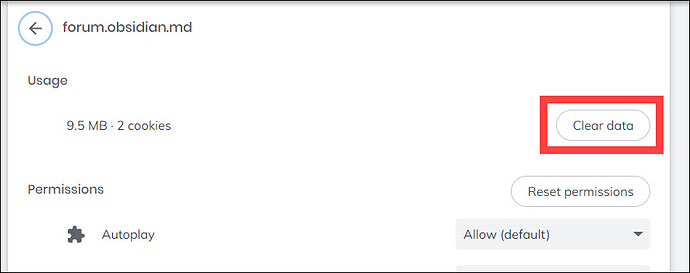Currently, when you publish, update, or delete a site, there is an indeterminate delay. Sometimes the changes go through right away, other times it takes 10-15 minutes. This is a frustrating slowdown, especially when double-checking published content. Making changes happen immediately would be much better, and on par with standard blog functionality.
That has already been improved. With a hard fresh (Ctrl-shift-R) it works for me.
Ok, I will test Ctrl-Shift-R later and post the results. I thought I tried a hard refresh (Ctrl-click refresh button in Chrome) but perhaps that was not the right keystroke.
I’ve tested Ctrl-Shift-R (in Brave browser) several times - does not make a difference for me. It takes an average of 30-60min for newly published content to be reflected on the publish site: Internal links on Publish site break when note is updated and re-published - #4 by Sentiment
So, it doesn’t appear to be a matter of local caching, as far as I can tell.
I have more info to add:
- Ctrl-Shift-R still does not cause the changes to appear
- Clearing site-specific data this way, also does not work (which afaik is the same as a hard refresh)
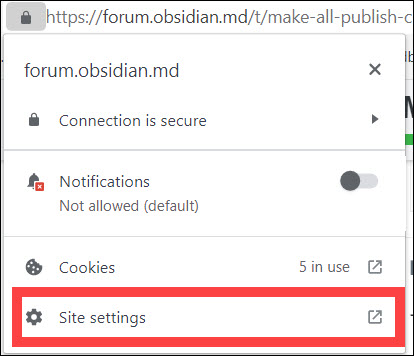
However…opening the Publish site in a private browser window does make the changes appear - immediately after publishing.
So, I am not sure how this is possible, but it appears that whatever cache is being used to store the content somehow survives hard refreshes, but not private windows. (?)
+1 for this issue. My use case is maintaining a public facing wiki, which gets updated very frequently.
Even if a hard refresh worked, would users be savvy enough to perform a hard refresh to get new content? It’s not really how we/users expect webpages to function these days.
Right now the publish documentation says this:
"However, this does mean that when you change site settings, publish new content, or unpublish content, visitors might not see the latest version for a short while. Currently, our cache is configured to persist for an hour before it has to be “re-validated” to ensure the content hasn’t changed.
If you’ve just published items but you are still seeing an older version, you can typically perform a “hard refresh” by holding the reload button and choosing “Hard reload” in the dropdown menu. Failing that, you can try clearing the browser cache or disabling cache using the developer tools in the network tab."
I think it should be possible to improve this behavior so that the cache is cleared via the Cloudflare API every time someone updates their site. I was able to set up GitHub pages to do this. I forget exactly what I did, but I saved the bookmarks to the pages I referenced at the time: