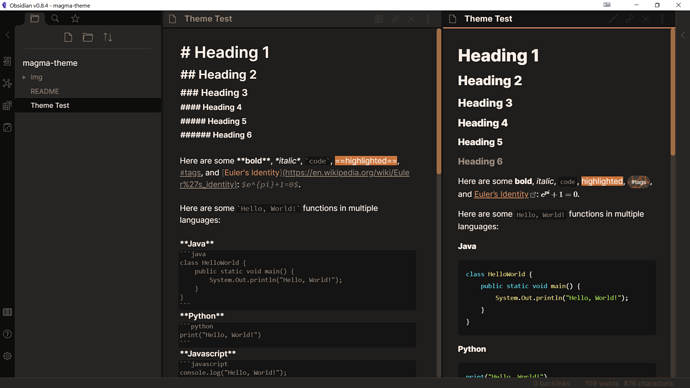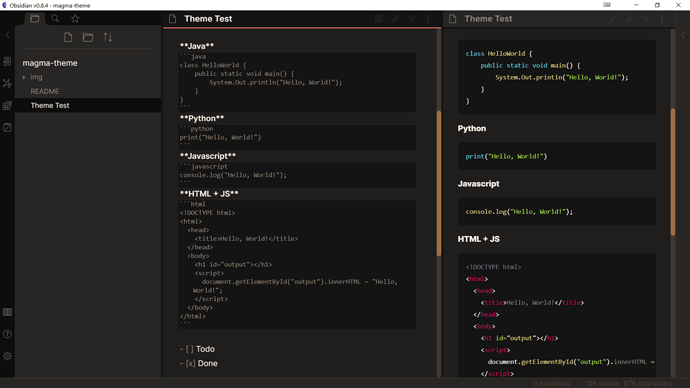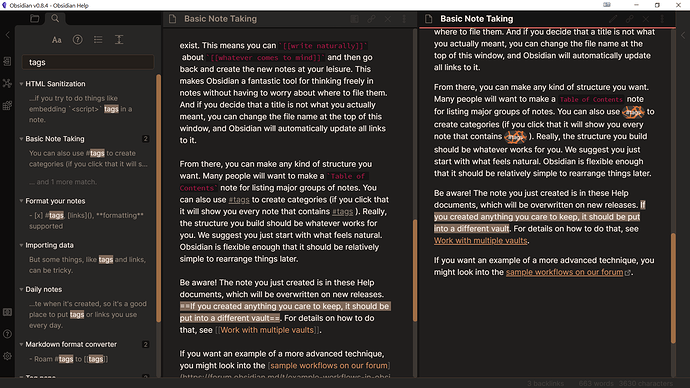Magma Theme for Obsidian
A dark theme for Obsidian. Includes a dark UI with a tint of orange, and also a color-changing panel header. Contains a whole lotta orange.
Screenshots
Usage:
- Open your Obsidian Vault
- Turn on "Custom CSS, " if you haven’t done so already. To do so, click on the gear, then go to “Appearence”, and switch on “Custom CSS”
- Download the file
obsidian.css, and paste it into your vault folder. - Enjoy!
For any advice or problems, you can email me at [email protected], or open an issue.