Problem
When you select a link that has a first letter capitalized, you then have to go back to the beginning of the word (or sentence) and de-capitalize. Doing this on computer is not so bad but on an iPhone or iPad it is (unfortunately) a real pain -lots of time wasted trying to get to that first capital letter.
Sub Problem
Swiping your finger left and right to get to the beginning of a word (or anywhere) often brings in Obsidian’s side panels which is really annoying. Unlike all other text editors on iPhone, Obsidian requires a long hard press for selecting text which is unnatural when you are used to how an iPhone works.
Proposed solutions
- Have a lowercase auto-suggestion right under the uppermost link.
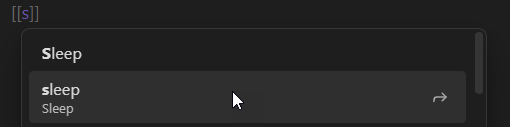
- Find a better way to bring in the side panels (perhaps with a tap on a pull in button) without impacting native text selection methods.
Current workaround
The current workarounds I have found are:
- Typing the entire link yourself (waste of time - and then what is auto-complete good for?)
- Adding lowercase aliases which clutter up the top of every note and take unnecessary energy when first writing a note.
- Adding an extension that add keyboard shortcuts that takes longer than selecting an auto completed suggestion and will most-probably not work on an iPhone.