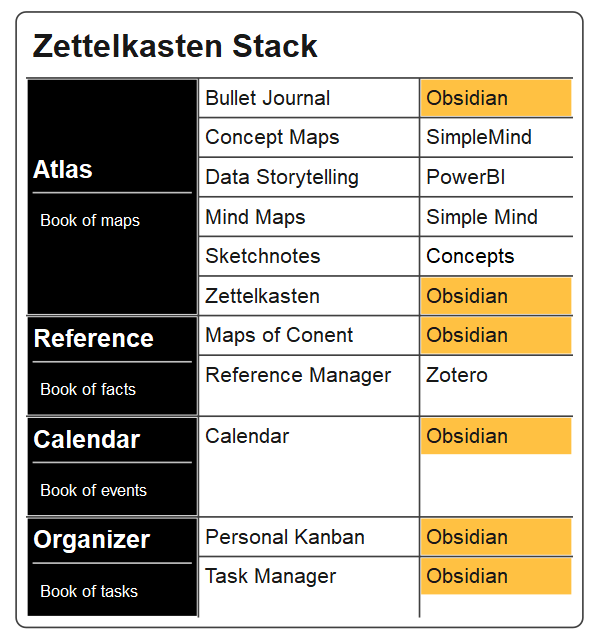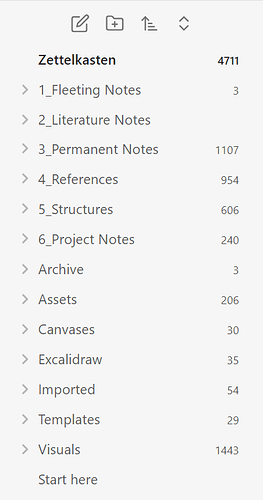Very cool!
In a Bullet Journal a “Stack” simply refers to the active Collections. I’ve now started to use it for my Zettelkasten as well. Here it is simply a group of methods and tools used in combination with my basic Zettelkasten.
Please tell me about your experiences.
To answer a common question asked by @ Macaczeceh at https://forum.obsidian.md/t/use-ai-but-how/66067/12:
I use 6 main folders for my Zettelkasten and 7 additional folders to support my Zettelkasten process. There are no subfolders needed. All the structuring of content within these folders is done by tags and links.
Hi Edmund, thanks for sharing all your research on this topic. Very helpful. I am using Procreate for sketching (complex work), and Notability for taking written fleeting notes. Would like to use Notability for simple sketches on the flow as well. The problem with Notability is that it is not using layers. Procreate does, but it is too complex for a simple sketch.
You mention Concepts, the app. Vector based and quite simple for simple sketching. The only problem I found that it is not possible to use different fonts in that program.
What is your experience, are there any simple sketch programs out there using layers and different fonts?
Thank!