Thank you very much @Licat for taking the time to answer and clarify things a little bit.
Just to be clear, I really didn’t mean to blame anyone here, I was more thinking out loud.
I mentioned the trouble with the Obsidian Helper (Renderer) simply because it pin points directly Obsidian and as the no dev’ that I am, I just thought it could help a bit ![]() (nothing more).
(nothing more).
As for your recommandations, I’ll continue to send the report to Apple if it happens again (so far, today, no crashes in sight ![]() and Obsidian has been open for quite some time now).
and Obsidian has been open for quite some time now).
I’ve disabled the very last plugin I installed (the TOC plugin, which I’ve got through the settings in Obsidian) but left the others as until yesterday, I wasn’t really aware of this problem so I need to try and return to my “previous” settings of Obsidian and see if it happens again.
If it happens again, I’ll sadly disable everything and try to investigate further ![]() .
.
Things I forgot to mention thought :
- I only have one very small vault of 32,6 Mo (130 elements) on iCloud (so far)
- 13 actives CSS snippets and I’ve used solely the default dark theme (for now)
- 7 active community plugins and a lot of core plugins
I never use the Graph view while working on my notes as it always seemed, to me, not very “ressources friendly”. I open it when I’m done, at the end of the day, to see my “progress”.
I’m a fairly new Obsidian user, and I really think I’ve finally found the right note taking app’ for me. So, I find those kernel panics really saddening ![]() .
.
I can only hope, I’ll be able to continue to use Obsidian like I did before and those crashes will “go away” ![]() . I’m not planning to abandon Obsidian anyway
. I’m not planning to abandon Obsidian anyway ![]() .
.
Quick question here though, just in case but how do you do that ? ![]()
 !
! ), until now (even though it wasn’t much : just a tasks list of 94 words per Obsidian - 754 characters).
), until now (even though it wasn’t much : just a tasks list of 94 words per Obsidian - 754 characters). .
.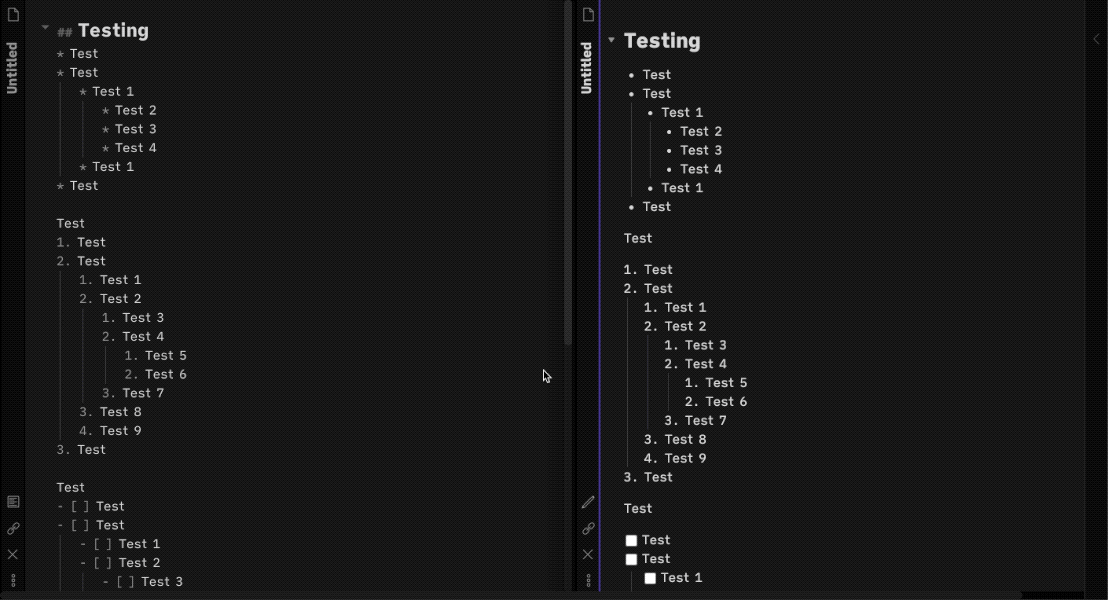
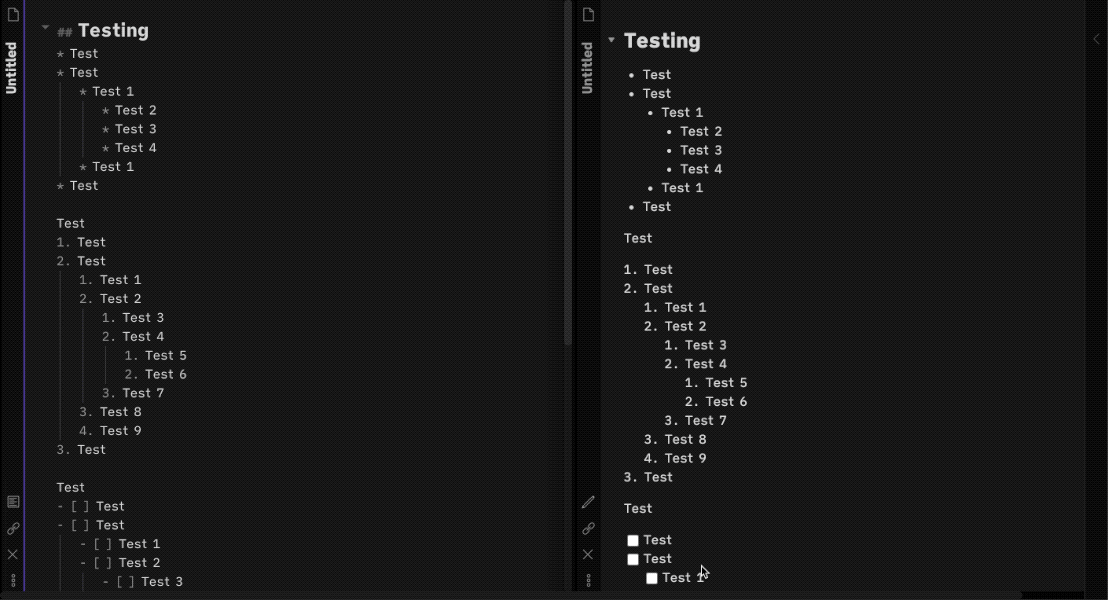

 ).
).