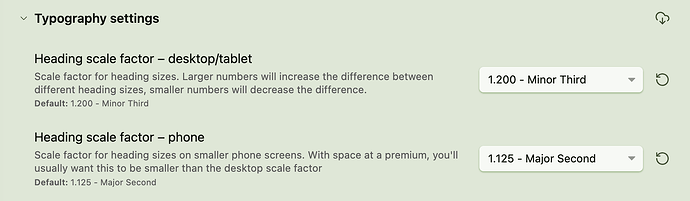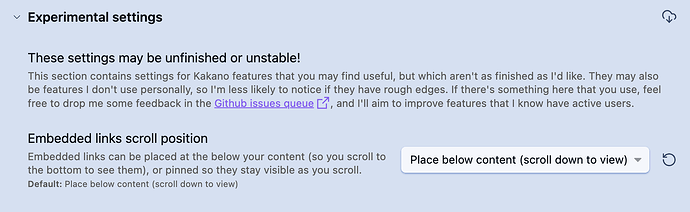A perfect fix! Thank you. Funny; I turned off Minimal Theme Settings to see if that fixed it, but was not successful so I was at a complete loss haha. Really appreciate your responsive support!!
I have some trouble reading tables because of the lack of row lines and table outline.
I’ve just deployed an update with styling for Dataview. This makes sure that Dataview tables have border lines, just like regular tables, without needing an extra snippet.
I’ve taken the general approach that Dataviews are a kind of embed, and styled them to match.
The change looks great!! Thank you ![]()
Version 2.10.0 adds settings for scaling heading sizes. Rather than setting every heading size independently, it adjusts the scale factor to increase or decrease the difference between heading sizes.
I’ve also changed source mode to use a monospace font, so it’s easier to tell at a glance whether you’re in source mode or live preview.
Yup this is amazing!! Thanks so much. Switched to Kakano today ![]()
One more thing… the current version now has a setting for pinning embedded links, so you won’t need a snippet to manage it. If you have the properties at the bottom those do still scroll: I spent a while trying to fix them too, but as far as I can see the current design of Obsidian doesn’t really allow it.
Fantastic. Unfortunately my computer is broken so I haven’t tested this yet but soon. Thanks for this amazing add!