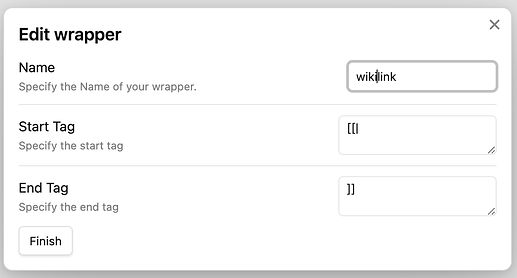I prefer the wikilinks format since its cleaner and much easier / quicker to work with. What I’d like to do is select text and trigger a command (with a hotkey), so it looks like this: [[|text]], and the cursor (caret) is between [[ and | and I can type in the page I want to create a link for.
You could use the wrap with shortcuts plugin I linked yesterday with two taps of the left arrow key to move the cursor before the |.
Templater would also work and place the cursor where you want:
<%*
tR = `[[${tp.file.cursor(1)}|${tp.file.selection()}]]`;
-%>
Thanks, those are good solutions! I ended up going with this templater template:
[[<%tp.file.cursor() %>|<% tp.file.selection() %>]]
This topic was automatically closed 7 days after the last reply. New replies are no longer allowed.