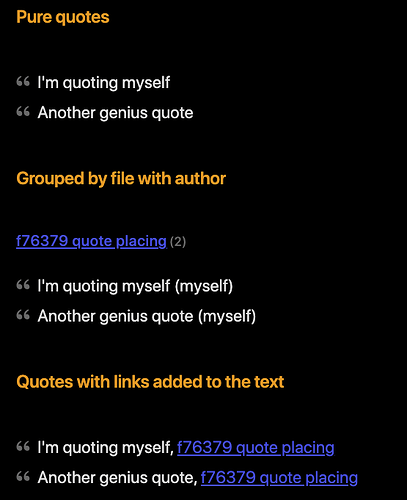I wanted to put my take on this question, and that is in general I tend not to use the frontmatter for any of the “vital” data present in that note. Or put another way, I wouldn’t place the quote within the frontmatter if that’s the crucial part. I would only put actual metadata related to the quote in the frontmatter.
Along the same kind of reasoning, I’m placing my quotes in tasks throughout the documents, and if need be I can pull out any relevant metadata from the frontmatter. So given an example of some random book, I could possibly have a note like:
---
type: book
title: "My glorious book"
author: myself
---
Something about the book
- [q] I'm quoting myself
... more text ...
- [q] Another genius quote
Which with a little styling looks like:
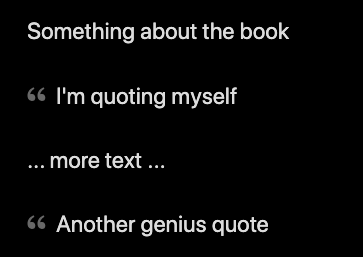
And some various ways to extract these quotes:
## Pure quotes
```dataview
TASK
WHERE file.folder = this.file.folder
AND status = "q"
```
## Grouped by file with author
```dataview
TASK
WHERE file.folder = this.file.folder
FLATTEN text + " (" + author + ")" as visual
GROUP BY file.link
```
## Quotes with links added to the text
```dataview
TASK
WHERE file.folder = this.file.folder
AND status = "q"
FLATTEN text + ", " + file.link as visual
```
Which in my rather simple setup displays as:
Do note that the last example is kind of superfluous, since by nature all task queries link back to their origin, which is an advantage in my book.
The FLATTEN ... as visual trick can also be used to remove any inline fields defined in the task if one chooses that approach to add extra information to a particular quote without needing to display those fields. My train of thoughts is that in most cases, the metadata on the note is adequate for the quote in itself, but you could specify some extra if need be.
In summary I like this style of defining the quotes since it looks nice in the context where I define them, and it allows for easy retrieval in queries. And through the use of FLATTEN ... as visual I can change the output of the task to whatever I’d like and still keep the link back to where it was written. This can also be used to remove inline fields, if one wanted to use that for extra information related to the quotes.