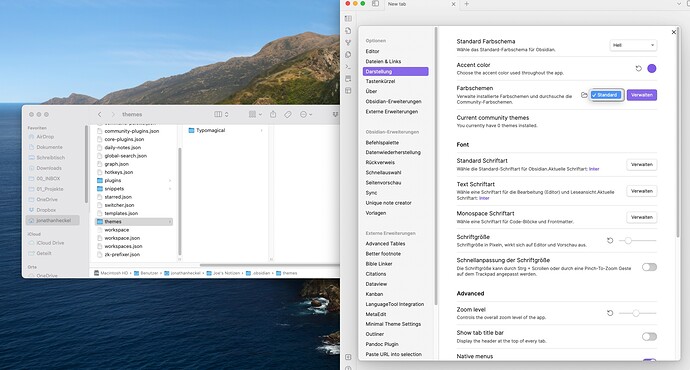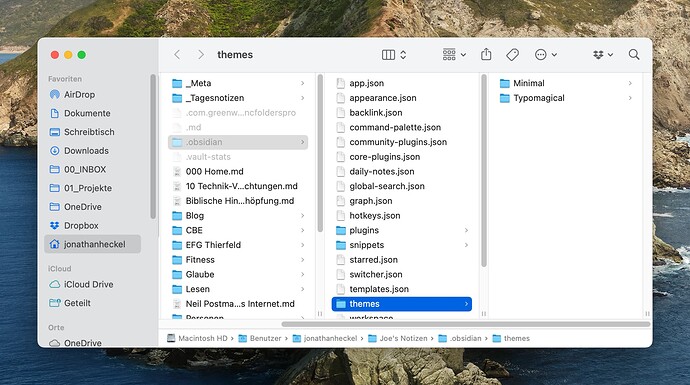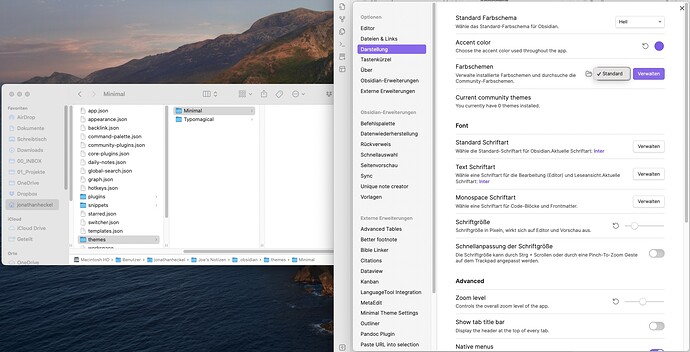Steps to reproduce
- Updated to v0.16.2
- after some days installed themes are not showing up in themes list, despite being located in “themes” folder
- need to reinstall theme
Expected result
Installed themes are found by Obsidian
Actual result
After some days (2-3) Obsidian fails to find the theme despite it being installed and located in the “themes” folder
Environment
macOS 12.5.1
SYSTEM INFO:
Obsidian version: v0.16.2
Installer version: v0.14.6
Operating system: Darwin Kernel Version 21.6.0: Wed Aug 10 14:28:35 PDT 2022; root:xnu-8020.141.5~2/RELEASE_ARM64_T8101 21.6.0
Login status: logged in
Catalyst license: insider
Insider build toggle: on
Live preview: off
Legacy editor: off
Base theme: light
Community theme: Minimal
Snippets enabled: 2
Restricted mode: off
Plugins installed: 21
Plugins enabled: 20
1: Typewriter Scroll v0.2.2
2: Advanced Tables v0.17.3
3: Dataview v0.5.43
4: Footnote Shortcut v0.0.9
5: Fullscreen mode plugin v0.1.2
6: Kanban v1.3.17
7: Pandoc Plugin v0.2.5
8: Paste URL into selection v1.7.0
9: Reading Time v1.1.1
10: Minimal Theme Settings v6.0.2
11: Sliding Panes (Andy’s Mode) v3.4.0
12: LanguageTool Integration v0.3.0
13: Better footnote v1.0.1
14: Better Word Count v0.8.1
15: Outliner v3.0.0
16: MetaEdit v1.7.2
17: Bible Linker v1.3.1
18: Citations v0.4.4
19: Zotero Integration v2.2.24
20: Smart Typography v1.0.18
RECOMMENDATIONS:
Custom theme and snippets: for cosmetic issues, please first try updating your theme and disabling your snippets. If still not fixed, please try to make the issue happen in the Sandbox Vault or disable community theme and snippets.
Community plugins: for bugs, please first try updating all your plugins to latest. If still not fixed, please try to make the issue happen in the Sandbox Vault or disable community plugins.