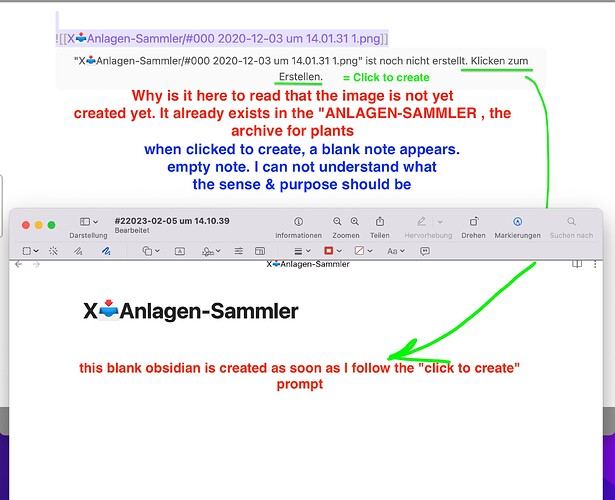Hello,
The following description is about working on Mac.
My experience is as follows:
-
there are images that can be dragged and dropped into an Obsidian text document on the Mac without any problems.
This is exactly how it should be. The image is completely visible as part of the text file. -
But there are also images with the same image format ( e.g…png ) , there is not the image itself inserted in the text document, but a link. Exactly that can be seen here ( see attachment )
![[X📥Anlagen-Sammler/#001 Continued from #000.png]]
In this context I am asked to create the image first by clicking on create.
Overall, I find this a bit odd:
My question:
A- Who knows this problem, or who has understood all this and knows the correct procedure.
B- in the 2nd variant it says that the image is not yet created and must be clicked to create it. If one does that, only an empty page comes. I can not see the sense. Who can possibly explain this a bit ? ( pls screenshot )
Many thanks for your support.
Guenter