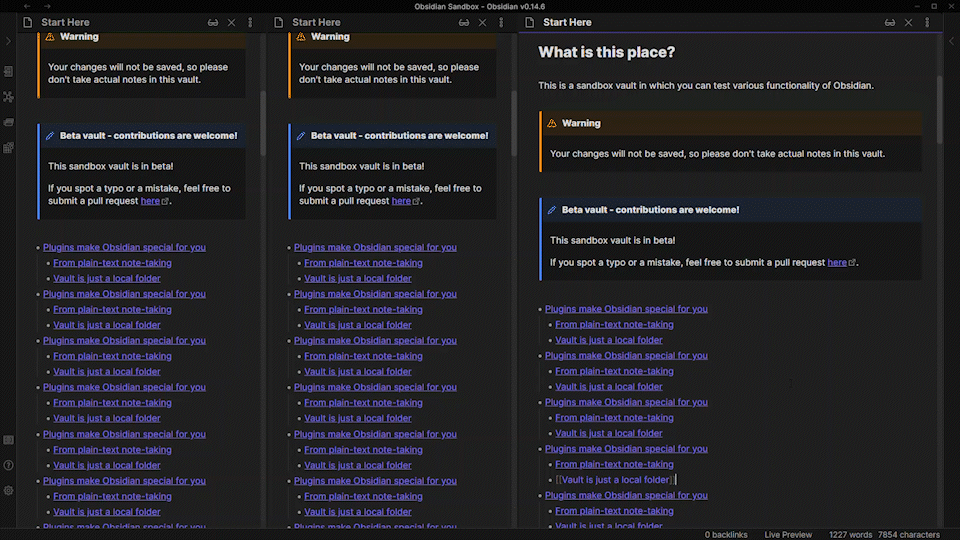Steps to reproduce
Open Help Vault in version 0.14.6 (and perhaps before) and create a bullet list with about 20 to 30 items. Each list item should have a link. Split the pane vertically or simply open an adjacent pane. Begin clicking to the right of various links in the list in either pane.
Expected result
I would expect the cursor to be consistently placed to the right of the links and outside the closing brackets.
Actual result
For me, depending on the note, an average of about 30-50% of the time the cursor gets placed immediately inside the closing brackets. The rest of the time the cursor is placed outside the closing brackets.
Environment
- Operating system: Windows 10
I would be happy to attach debug information or screenshots, but can’t at the moment. Since this happens predictably for me inside the Help Vault, I figured it would be okay to start by just posting a description.
I may be misunderstanding the expectations of Live Preview. Sorry if this is an existing report. I did do some searching. Thanks very much.