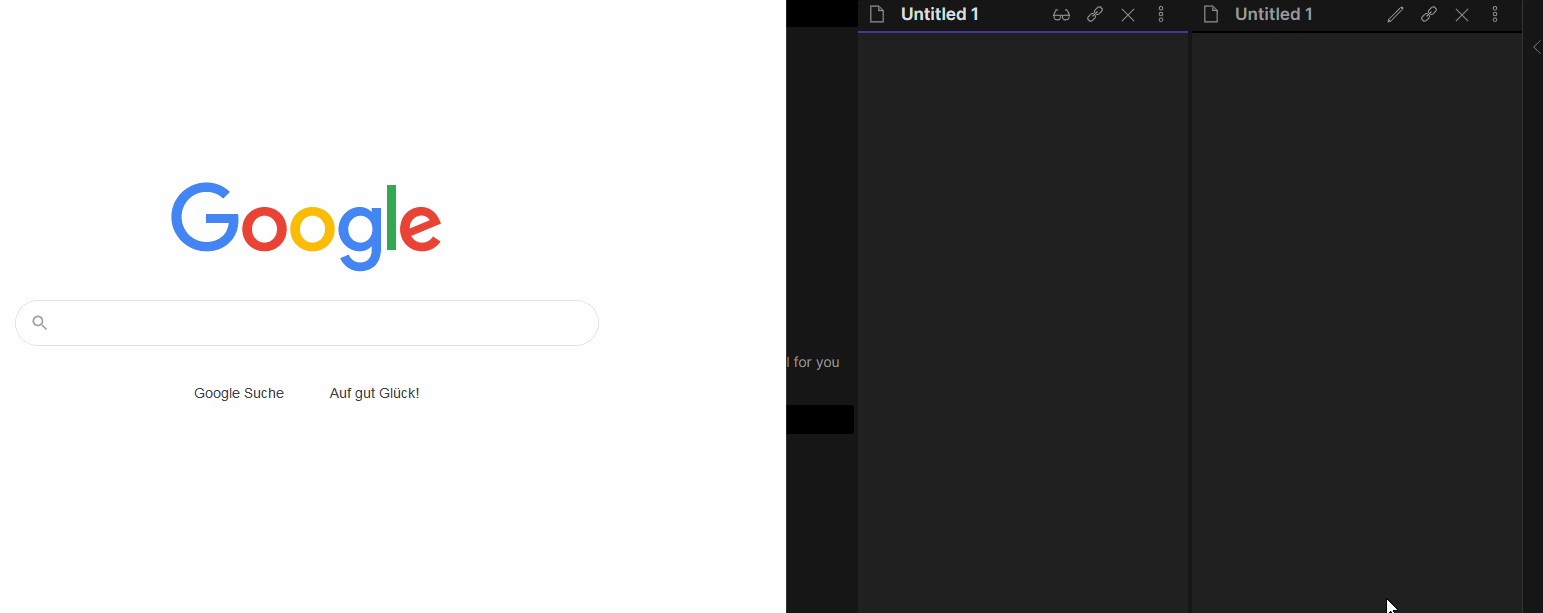Hello!
When using Firefox on Windows 10, the following behaviour can be observed: When copying a picture with rightclick → “Copy Image” and then insert it into a note, the image get created and inserted twice. Once with it’s original file name like it is named if I would download the image file and one with the generic “Pasted Image timestamp” name.
This is reproducible in the sandbox vault.
This is only a problem when using Firefox and does not happen with Chrome or Edge. It doesn’t happen when I drag’n’drop, nor when I’m using the Snipping Tool.
Steps to reproduce
- Copy a picture file from a webpage opened in Firefox via right click → “Copy Image”
- Insert into a Note via CTRL+V or right click → Paste (same result)
Expected result
The image gets inserted once, as “Pasted Image timestamp.png” (this happens with Chrome and Edge)
Actual result
Two embedded links to two different image files get inserted into the note. Both files get created in my attachment locations, one with a “Pasted Image timestamp.png” name and one with the original file name. Both links are functional.
Environment
- Operating system: Windows 10
- Obsidian Version: v0.14.6
- Installer Version: v0.12.19
- Firefox 100.0.2 (64-Bit)
- Debug info:
SYSTEM INFO:
Obsidian version: v0.14.6
Installer version: v0.12.19
Operating system: Windows 10 Pro 10.0.19043
Login status: not logged in
Insider build toggle: off
Live preview: on
Legacy editor: off
Base theme: dark
Community theme: none
Snippets enabled: 0
Safe mode: on
RECOMMENDATIONS:
none
Additional information
A GIF to showcase the reproduction: