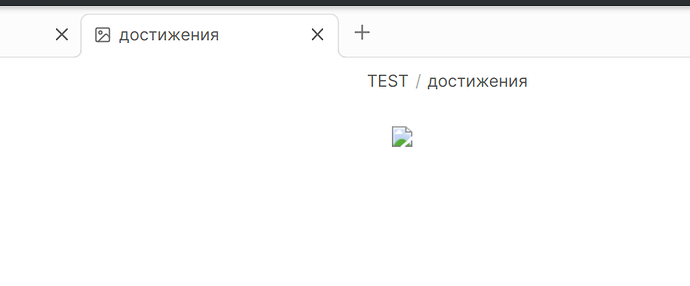Steps to reproduce
- Create new file inside Obsidian using Ctrl+N.
- Open the explorer window aside.
- Switch Obsidian Editor to the “Live preview” mode. Click and drag image file named using cyrillic symbols into the freshly created note inside Obsidian window. Then drop it into.
- See the result.
Expected result
A script with “![[imagename]]” is created in the note. Image preview is down below.
Actual result
No changes made to the file.
Environment
SYSTEM INFO:
Obsidian version: v1.3.4
Installer version: v1.2.8
Operating system: #20-Ubuntu SMP PREEMPT_DYNAMIC Thu Apr 6 07:48:48 UTC 2023 6.2.0-20-generic
Login status: not logged in
Insider build toggle: off
Live preview: on
Legacy editor: off
Base theme: light
Community theme: none
Snippets enabled: 7
Restricted mode: off
Plugins installed: 46
Plugins enabled: 46
1: Spaced Repetition v1.10.1
2: Dataview v0.5.55
3: Image Toolkit v1.3.1
4: Templater v1.16.0
5: Minimal Theme Settings v6.3.1
6: Natural Language Dates v0.6.1
7: Pane Relief v0.4.2
8: Advanced Tables v0.18.1
9: Outliner v4.6.7
10: Zoom v1.1.2
11: Editor Syntax Highlight v0.1.3
12: Vantage - Advanced search builder v1.4.2
13: Tasks v3.5.0
14: Tag Wrangler v0.5.8
15: Sortable v0.3.1
16: QuickAdd v0.23.0
17: Periodic Notes v0.0.17
18: Footnote Shortcut v0.1.0
19: Calendar v1.5.10
20: Hover Editor v0.11.9
21: Style Settings v1.0.3
22: Expand Bullet v1.0.2
23: Customizable Sidebar v2.2.1
24: Notion-Like Tables v6.8.0
25: Omnisearch v1.14.0
26: Waypoint v1.4.0
27: Recent Files v1.3.5
28: Collapse All v1.5.3
29: Find orphaned files and broken links v1.9.0
30: Obsidian42 - Text Transporter v1.0.3
31: Note Refactor v1.7.1
32: Contextual Typography v2.2.5
33: 3D Graph v1.0.0
34: Obsidian42 - BRAT v0.7.0
35: Editing Toolbar v2.3.1
36: Excel to Markdown Table v0.4.0
37: Media Extended v2.11.1
38: floating toc v2.3.0
39: Obsidian42 - Strange New Worlds v1.1.4
40: Link Exploder v0.2.5
41: Vimrc Support v0.9.0
42: Text Extractor v0.4.4
43: Local REST API v1.5.2
44: Persistent Graph v0.1.5
45: Local Images Plus v0.15.2
46: Automatically reveal active file v1.0.2
Additional information
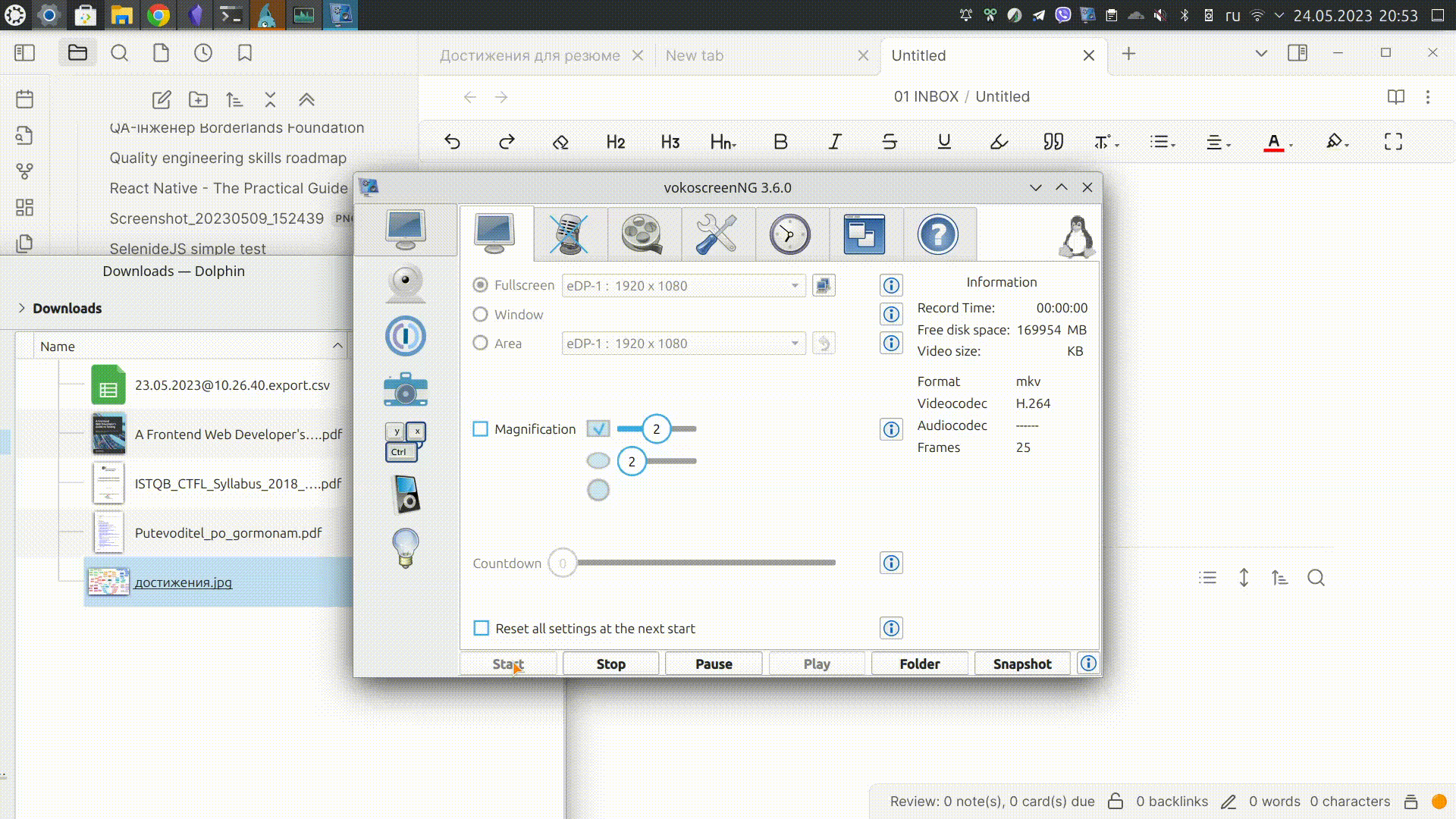
Same behavior in the sandbox vault.