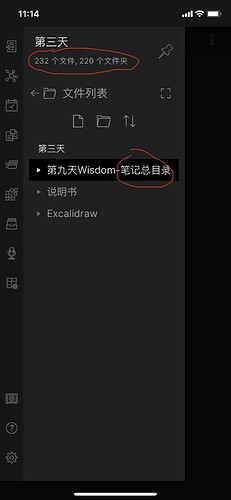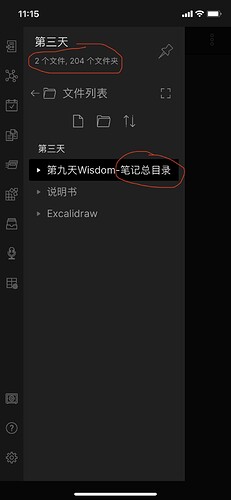Steps to reproduce
For example, change the name of the general directory folder of notes on the computer (the same applies to other folders),
After synchronization,
Expected result
If you can change the name of the folder directly.
Actual result
The mobile terminal will first delete all the notes and folders in the general directory,
And then change the name of the notes folder,
Finally, Download all the information again.
Environment
- Operating system:
win10 and iphoneXR
- Obsidian version:
v0.12.1.0
Additional information
如在电脑端更改笔记总目录文件夹的名字(其他文件夹同理),
同步后,
移动端iphonexr首先会把总目录下所有笔记及文件夹删除,
再更改笔记总目录文件夹的名字,
最后再把所有资料重新下载回来。
如果改成可以直接变换文件夹名字就好了。