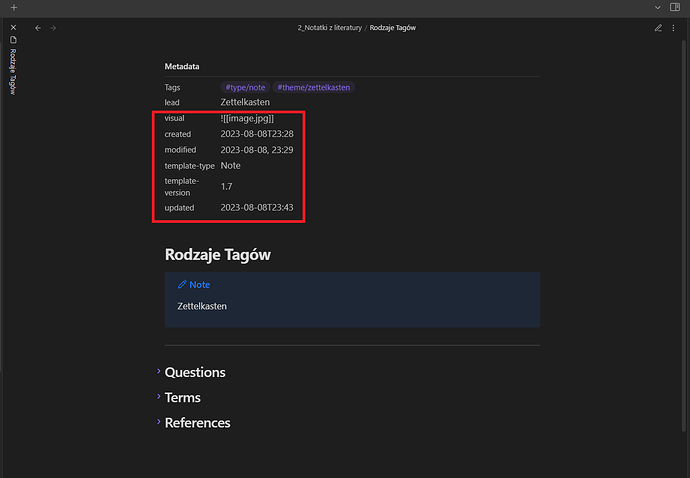I’d like to add my voice to this discussion, since it’s still alive. So lets try a first shot.
Brief digression, very recently on Youtube I watched a video (1) which showed that few of the “Design patterns” (2) were still being used in practice in code developed using modern languages such as Python. The reason for this was, to put it briefly, that these languages had natively integrated certain “patterns” and offered solutions that made it possible to do without others.
On the question of “tags vs links” in the context of Obsidian, the situation is much the same:
Obsidian allows us to achieve a goal in many different ways (3), but it may be useful to highlight the differences between the various tools: Folder, Tags, Properties, Links…
To try and put things in order, it’s interesting to look at what distinguishes these different tools.
Characteristic qualities
Leaving aside for the moment the ergo/cognitive aspects, I’m going to focus on four qualities(4)although other qualities can easily be envisioned(5):
-
Intrinsic: This quality refers to characteristics that are inherent to the notes themselves. For example, a tag written directly in a note is intrinsic because it’s part of the note’s content.
-
Unique: This means a note can have only one instance of this characteristic. For instance, a note can belong to just one folder at a time in its primary location (4).
-
Hierarchical: The tool can directly support a hierarchy
-
Collection: The tool can be use to group or collect multiple items together,
Characteristics table
|
Intrinsic |
Unique |
Supports Hierarchy |
Can Collect Multiple Items |
| Folders |
no |
yes |
yes |
no |
| Properties |
yes |
no |
no |
yes |
| Tags |
yes |
no |
yes |
no |
| Links |
yes |
no |
no |
? |
| - outbound (MOC) |
yes |
no |
no |
no |
| - inbound (TOC) |
yes |
no |
no |
yes |
Ease of Use qualities
Moving beyond the inherent qualities of these tools, it’s also crucial to consider their practical aspects in terms of modification. How easily can we attribute, remove, rename, split, or merge elements within each tool? This aspect is particularly important when managing a dynamic knowledge base where information constantly evolves. To provide clarity on this, the following table categorizes Folders, Properties, Tags, and Links (including outbound (MOC) and inbound (TOC) links) based on their ease of modification across five key actions: Attributing, Removing, Renaming, Splitting, and Merging. Understanding these aspects helps in selecting the most appropriate tool for specific tasks within Obsidian.
Ease of use table
|
Attribution |
Removing |
Renaming |
Splitting |
Merging |
| Folders |
easy |
easy |
easy |
easy |
easy |
| Properties |
easy |
easy |
not so easy |
need some work |
need some work |
| Tags |
easy |
easy |
not so easy |
not so easy |
not so easy |
| Links |
|
|
|
|
|
| - outbound (MOC) |
not so easy |
not so easy |
easy |
not so easy |
not so easy |
| - inbound (TOC) |
easy |
easy |
easy |
not so easy |
not so easy |
Some hints for the use of each tool
Best uses for each tool —Tags, Links, Folders, and Properties— in Obsidian, is a matter of taste, parameter are numerous, we have only scratched the surface.
- Folders
Match the files organisation
Best Use: Folders, being unique and hierarchical, are excellent for primary organization based on broad categories or distinct projects. They offer a clear, top-down view of your notes.
Overlap with Tags: Folders can be complemented with tags for a more nuanced organization. For instance, a folder might contain all notes for a specific project, while tags within that folder might denote different phases, topics, or priorities within the project.
- Tags
Implement easily a hierarchy
Best Use: Tags are ideal for cross-referencing and thematic grouping. They’re intrinsic, non-unique, and can be hierarchical, making them perfect for categorizing notes that span multiple topics or projects. And they are easy to attribute, may be even a bit too much.
Combining with other tools: Tags work well with folders for a two-tier organization system. While folders can categorize notes by primary subject or project, tags can further classify notes within these categories by themes, types, or statuses.
- Properties
Easy to process
Best Use: Properties are useful for detailed, attribute-based organization. They can group notes by specific characteristics, such as date, author, or status. Properties are intrinsic but not unique, allowing for flexible categorization. But as they are not so easy to maintain. so they may be used for stable attributes.
Synergy with Folders and Tags: Properties can refine the organization within folders or tag groups. For example, within a project folder, properties can differentiate notes based on their completion status or relevance.
- Links
Not bounded
Best Use: Links (both inbound and outbound) are fundamental for creating a network of interconnected notes. But this is not the point in this note. Links are intrinsic and support easy modification, which makes them suitable for evolving knowledge bases where connections between ideas develop over time.
Interactions with Tags and Folders: Links can be used to bridge notes across different folders or tag groups, creating a web of information that transcends simple hierarchical structures.
And now
Did I just stated the obvious?
- Classic Design Patterns: Where Are They Now - Brandon Rhodes - code::dive 2022 https://youtu.be/pGq7Cr2ekVM
- Gang of Four Design Pattern (Gang of Four Design Patterns - Spring Framework Guru)
- And the user is the one who can decide what’s most convenient for him or her, which I’m sure we all agree is the case.
- At first glance. It appears that if a characteristic is not Intrinsic (part of the note itself), it must be Unique (only one instance per note). However, this isn’t necessarily true. The tools could use external tables (“Not Intrinsic” and “Not Unique”) or use file system symbolic links to stay with folders.
- I am thinking the inheritance, and more precisely to multiple-inheritance
Edited 20231117