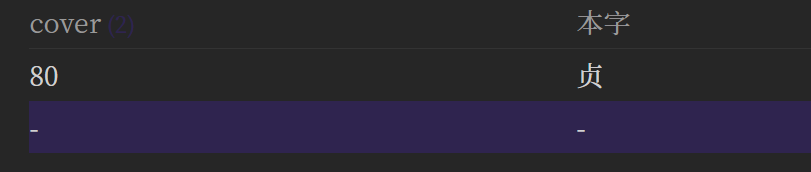标题: 甲骨文-贞#甲骨文
and then
table without ID
cover,
本字
from "甲骨文"
it works fine but when i change
cover: “![[oracle-zhen1.png]]”
to
cover: “![[oracle-zhen1.png | 80]]”
then it display like this
need help, thanks!
salmon
June 12, 2022, 2:57pm
2
Try it out “! [[oracle-zhen1.png \| 80]]“
melmass
December 13, 2022, 1:46pm
5
Hi,
I had the same “issue”, basically dataview doesn’t support spaces between the name, the | and the size for you source images. So you must remove the spaces, i.e:
![[oracle-zhen1.png|80]]
system
April 1, 2023, 1:45am
6
This topic was automatically closed 90 days after the last reply. New replies are no longer allowed.